X-Plane 12 News & Announcements
We are happy to announce the final release of X-Plane 12.4.0
Find out more about this wonderful release in our release announcement and the release notes.
Find out more about this wonderful release in our release announcement and the release notes.
Features
- Accurate replica os CYVR – Vancouver International Airport, updated 2025
- Precise modeling based on original references, photos and others researchs
- 3D Trees
- Customized runways, lines and taxiways, with ambiente occlusion included in the textures
- Sun reflections effects on pavements
- Effect on the pavement according to weather changes, rain, snow and ice
- HDR lighting with custom night textures
X-Plane 12.3.1-r1 is now available!
It's a minor bugfix release.
It's a minor bugfix release.
X-Plane 12.3.0 is now out of beta!
A new version of the Helsinki Metropolitan VFR scenery is now available on Steam!Features
- Hundreds of square kilometers of detailed scenery coverage
- High-resolution orthoimagery at 50 cm/pixel (approximately Zoom Level 16-17)
- Enhanced resolution orthophotos around airfields for added realism
- Includes new (2025) custom-modeled airfields: EFHV (Hyvinkää), EFNS (Savikko), and EFLA (Lahti-Vesivehmaa)
- Numerous new buildings and updated models across the Helsinki region, reflecting recent urban growth and development
Version 1.2 of Saint Croix XP is now ready! This XP12-exclusive update focuses on visual refinements such as improved soil texture roughness for more realistic surface reflections and slightly adjusted orthophoto colors tailored specifically for X-Plane 12. Minor bugs at Henry E. Rohlsen Airport have also been fixed, and the scenery now integrates XP12's native ambient soundscape for an even more immersive experience. Changelog:
- adjusted soil textures' roughness, i.e., specularity
- fixed so-called "glowing effect" of 2D vegetation
- slightly adjusted colors of orthophoto for XP12
- minor corrections at Henry E. Rohlsen Airport
- implemented XP12 default soundscape
The free update 1.2 for Seychelles XP adds three new airstrips as well as openSAM compatibility, updated terrain & more Changelog:
- 3 new airstrips (Cosmoledo, Providence, Poivre)
- Minor updates and fixes at Seychelles Intl. Airport
- Minor updates and fixes at Praslin Island Airport
- Extended runway/updated apron at Astove Airport
- Minor additions to all the three included heliports
- Changed XHFSNB to XHFSCG/Seychelles Coast Guard
- Updated SAM implementation: openSAM compatibility
- Added new "material maps" for XP12 "wet effects"
- Implementation of X-Plane 12 default soundscape
- Updated land-classification and terrain textures
- Rebuild of Overlay based on updated land-class
- New bathymetry model and updated sea textures
- Various fixes for XP12 i.a. w.r.t. lighting, reflexions
Monastir from FSDG is now also available on Steam for X-Plane 12. Feature:
- Accurate and realistic rendition of Monastir Habib Bourgiba International Airport, Tunisia (DTMB)
- Updated ground layout
- Authentic light environment
- X-Plane technologies (dynamic lighting, reflective textures,...)
- Optimized for great performance and visual results
Airport Hamburg is now also available on Steam for X-Plane 12. Feature:
- Highly detailed scenery of Hamburg Airport and the immediate vicinity
- Realistic 3D ground with elevated Lufthansa maintenance, lowered highway and half covered highway
- Aerial photo for the airport and the surrounding area, elaborately color-corrected for a true color display (incl. normal map and seasonal variants)
- Detailed ground lines and stands
- New "Interims Terminal" and new stands according to ground maps of the airport operator
- Extremely detailed Hamburg airport buildings with interiors and all auxiliary buildings
- Lufthansa maintenance area
- Animated jetways, stairways, marshaller and VDGS (SAM3 or OpenSAM required)
- Many static apron vehicles
- Custom animated vehicles
- Realistic night time dynamic lighting
- Reworked autogen and street placement
- Full support for native XP12 seasons, with no other add-ons or plugins
- Weather effects for wet, snow and ice
- XP12 3D vegetation for forests, trees and bushes for seamless integration into the environment
Have a look at our Release Notes and Release Announcement for further information.
FSDG Maledoven is now also available on Steam for X-Plane 12. Feature:
- Complete and extremely detailed recreation of Velana International Airport Malé (VRMM)
- Incredibly detailed representation of the seaplane base with typical DHC Twin Otter seaplanes
- New (not yet opened) terminal
- Capital island of Hulhumalé (still under construction)
- Malé island and several other islands around the airport
- X-Plane 12 technologies (dynamic lights, reflective textures, water textures and more)
- Compatible with all known add-ons
https://store.steampowered.com/app/2970690/XPlane_12_Addon_Skyline_Simulations__John_Wayne_Airport/
https://store.steampowered.com/app/2970670/XPlane_12_Addon_Skyline_Simulations__Billy_Bishop_Toronto_City_Airport/
https://store.steampowered.com/app/2970650/XPlane_12_Addon_Skyline_Simulations__Long_Beach_Airport/
https://store.steampowered.com/app/2970670/XPlane_12_Addon_Skyline_Simulations__Billy_Bishop_Toronto_City_Airport/
https://store.steampowered.com/app/2970650/XPlane_12_Addon_Skyline_Simulations__Long_Beach_Airport/
https://store.steampowered.com/app/2970600/XPlane_12_Addon_Aerosoft__Airport_Greater_Moncton_International/
Airport Greater Moncton International is now also available for XPlane 12 via Steam.
New in the XP12 Version:
Airport Greater Moncton International is now also available for XPlane 12 via Steam.
New in the XP12 Version:
- Standalone, fully customized XP12 version
- Revised lighting
- Ground textures now including PBR reflections and normal maps
- Revised orthophoto, color optimized for XP12, including autumn/winter version and normal map
- Reworked vegetation placement (new volumetric grass)
- XP12 3D vegetation for forests, trees and bushes for seamless integration into the environment
- Weather effects for wet, snow and ice
- Full support for native XP12 seasons, with no other add-ons or plugins
- Reworked autogen and street placement (revised static aircrafts)
https://store.steampowered.com/app/2970590/XPlane_12_Addon_Aerosoft__Airport_Melilla/
Airport Melilla is now also available on Steam for X-Plane 12.
Feature:
Airport Melilla is now also available on Steam for X-Plane 12.
Feature:
- Detailed recreation of the real Melilla Airport (IATA: MLN, ICAO: GEML)
- Military heliport (GEHM) and Islas Chafarinas Isabel (XGEI2)
- 4K PBR textures for objects and ground
- High-resolution custom colored orthophoto
- Weather effects for wet, snow and ice
- 3D trees & grass
- New custom Mesh for the airport area
- Optimized for great performance and visual results
The time has come, the eagerly awaited updates of our two-part scenery Society Islands XP are now available: Bora Bora & Leeward Islands XP has been updated to version 1.2 and Tahiti & Windward Islands XP to version 1.1. Both scenery packages await you -exclusively for X-Plane 12– with exciting and breathtaking new features, as well as numerous improvements and a few fixes.
First of all, we’d like to announce that we started to gradually implement all the new cool features that X-Plane 12 has brought with it. Specifically with these updates, we’ve implemented so-called “weather maps” for (almost) all of the materials we’ve developed for the scenery. In less technical terms: Be careful, from now on it will get really wet as soon as it starts to rain (or has rained):


X-Plane 12 also allowed us to implement some ideas that were previously impossible (or only difficult) to implement, such as animated waterfalls and a custom soundscape. On the other hand, newest versions of XP12 also required us to update a few things, such as improving atoll and reef textures, and optimizing the lighting for the overlay scenery i.e. autogen – and, we’re finally able to get rid of an annoying bug related to vegetation, known to some of you as the “glowing effect”:
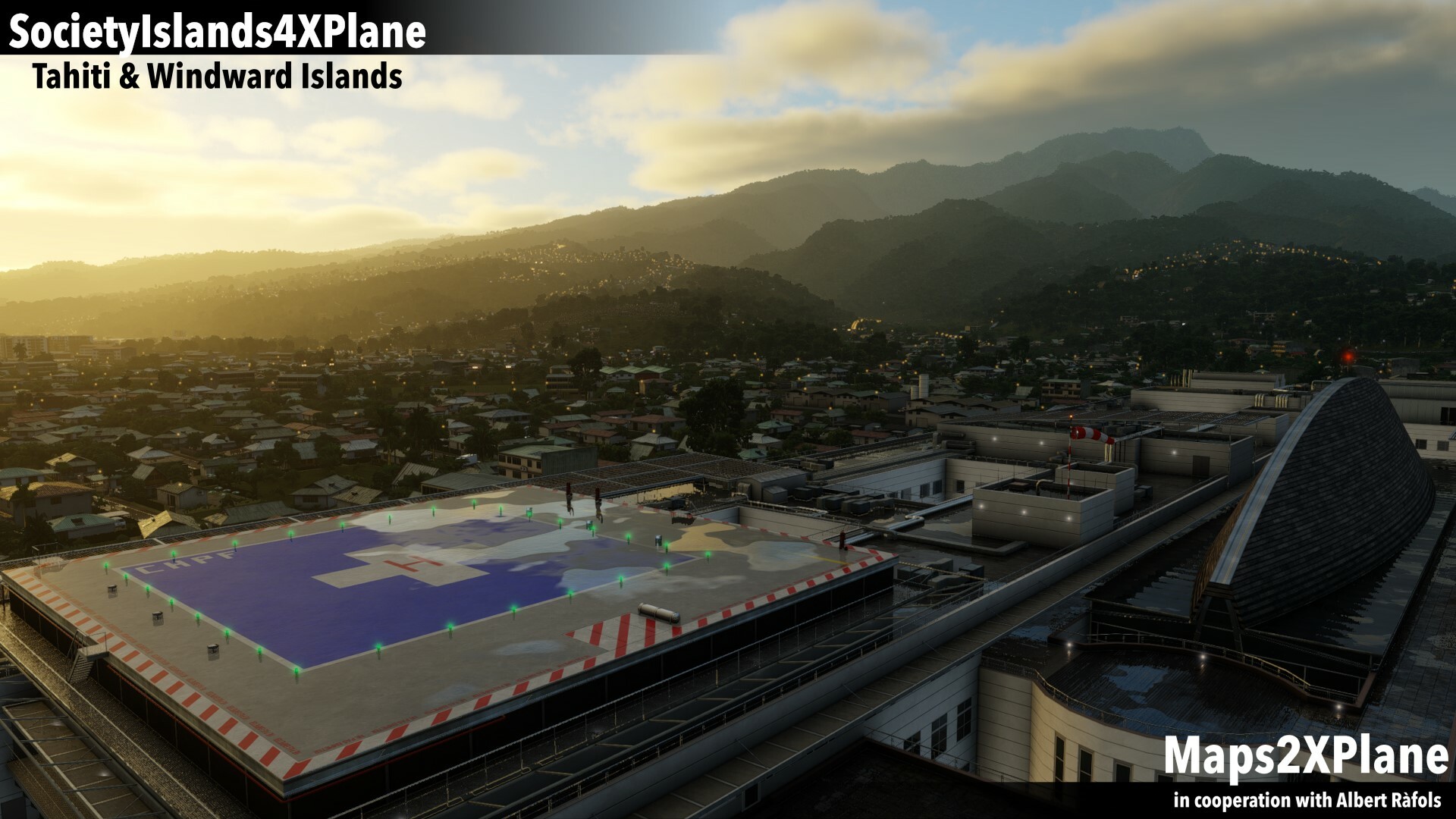

Speaking of vegetation, yes, it’s still 2d for the large rainforests, and only 3d around POIs like airports and helipads. There are a few reasons for this decision, but to cut a long story short, we didn’t want our ongoing work on full-3d-vegetation to delay these updates. Especially we wanted it to not delay stuff much more important for a pilot, such as e.g. a new and exciting helipad at the Conrad Bora Bora Nui resort (fictional ICAO code XHNTTC, part of Bora Bora & Leeward Islands XP).
As you can see, there is so much to report. And there would be even more to talk about, but today’s blog entry is getting longer and longer. I’d say let’s keep it short now: Here is the full changelog for both scenery packs to give you a quick overview, as well as a selection of a few more snapshots:
changelog for Bora Bora & Leeward Islands XP v1.2
as well as for Tahiti & Windward Islands XP v1.1:
in addition for Bora Bora & Leeward Islands XP v1.2:


https://store.steampowered.com/app/2437034/XPlane_12_Addon_Aerosoft__Society_Islands_XP__Tahiti__Windward_Islands/
https://store.steampowered.com/app/2259163/XPlane_12_Addon_Aerosoft__Society_Islands_XP__Bora_Bora__Leeward_Islands/
First of all, we’d like to announce that we started to gradually implement all the new cool features that X-Plane 12 has brought with it. Specifically with these updates, we’ve implemented so-called “weather maps” for (almost) all of the materials we’ve developed for the scenery. In less technical terms: Be careful, from now on it will get really wet as soon as it starts to rain (or has rained):


X-Plane 12 also allowed us to implement some ideas that were previously impossible (or only difficult) to implement, such as animated waterfalls and a custom soundscape. On the other hand, newest versions of XP12 also required us to update a few things, such as improving atoll and reef textures, and optimizing the lighting for the overlay scenery i.e. autogen – and, we’re finally able to get rid of an annoying bug related to vegetation, known to some of you as the “glowing effect”:
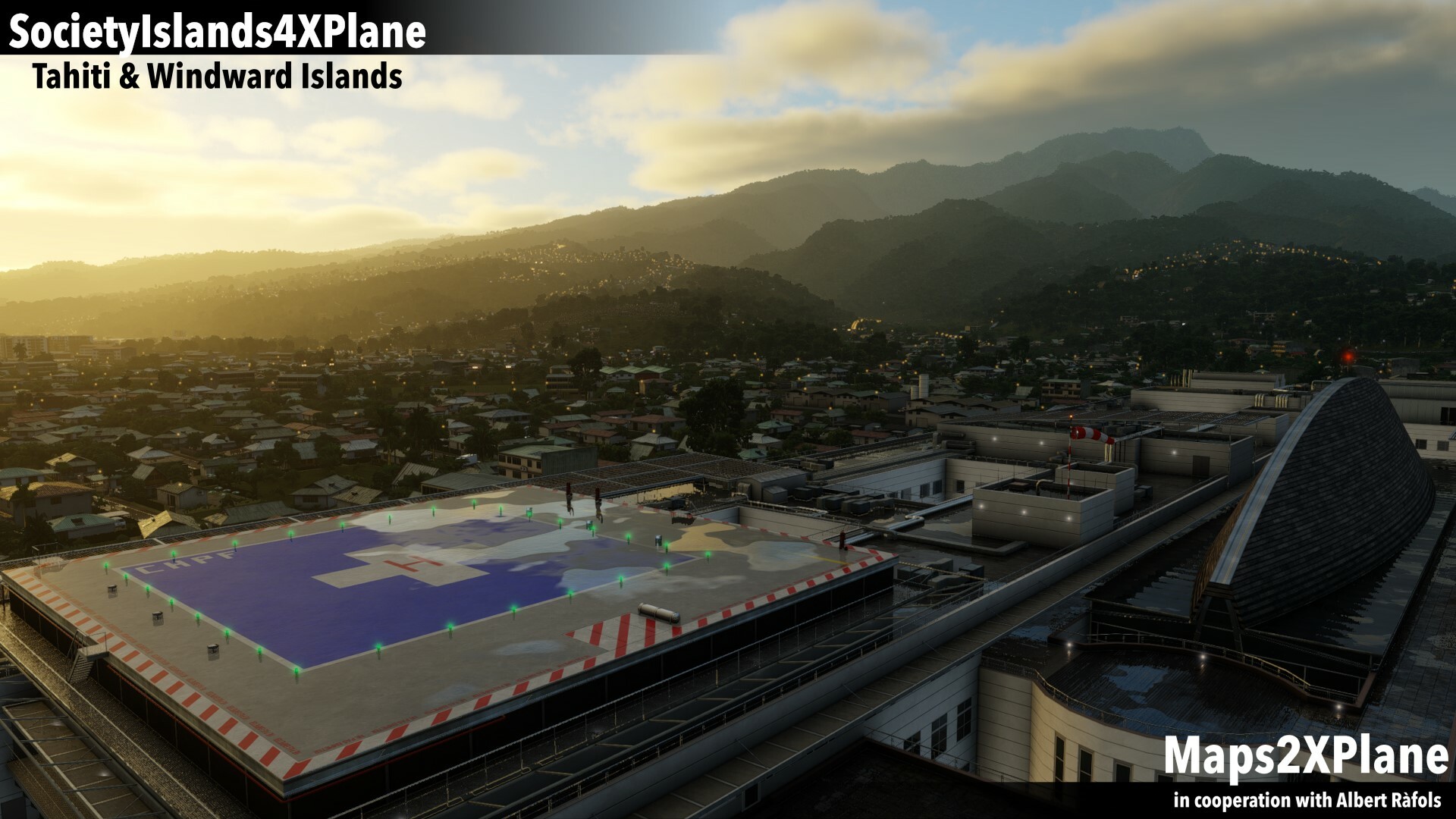

Speaking of vegetation, yes, it’s still 2d for the large rainforests, and only 3d around POIs like airports and helipads. There are a few reasons for this decision, but to cut a long story short, we didn’t want our ongoing work on full-3d-vegetation to delay these updates. Especially we wanted it to not delay stuff much more important for a pilot, such as e.g. a new and exciting helipad at the Conrad Bora Bora Nui resort (fictional ICAO code XHNTTC, part of Bora Bora & Leeward Islands XP).
As you can see, there is so much to report. And there would be even more to talk about, but today’s blog entry is getting longer and longer. I’d say let’s keep it short now: Here is the full changelog for both scenery packs to give you a quick overview, as well as a selection of a few more snapshots:
changelog for Bora Bora & Leeward Islands XP v1.2
as well as for Tahiti & Windward Islands XP v1.1:
- updated ground textures, added “wet effects”
- updated nav aid/approach lighting of airports
- revised night lighting of the autogen scenery
- added waterfalls feat. custom particle effects
- added custom soundscape (requires LST plugin)
- implemented XP12 default ambient soundscape
- fixed the “glowing effect” of 2d vegetation
- various, minor fixes and updates to Overlays
- adjusted soil textures roughness/specularity
- adjusted reef and border textures for XP12.1+
- minor fixes on terrain and bathymetry model
in addition for Bora Bora & Leeward Islands XP v1.2:
- new “floating” helipad at Conrad Bora Bora Nui
- updated ports and marinas with new art assets


https://store.steampowered.com/app/2437034/XPlane_12_Addon_Aerosoft__Society_Islands_XP__Tahiti__Windward_Islands/
https://store.steampowered.com/app/2259163/XPlane_12_Addon_Aerosoft__Society_Islands_XP__Bora_Bora__Leeward_Islands/
This update mainly improves the "interaction" between the custom seasonal texture sets of the scenery package and the X-Plane 12 default weather effects, specifically snow coverage. Check out these pics for an example!
https://store.steampowered.com/app/2437033/XPlane_12_Addon_Aerosoft__Svalbard_XP/
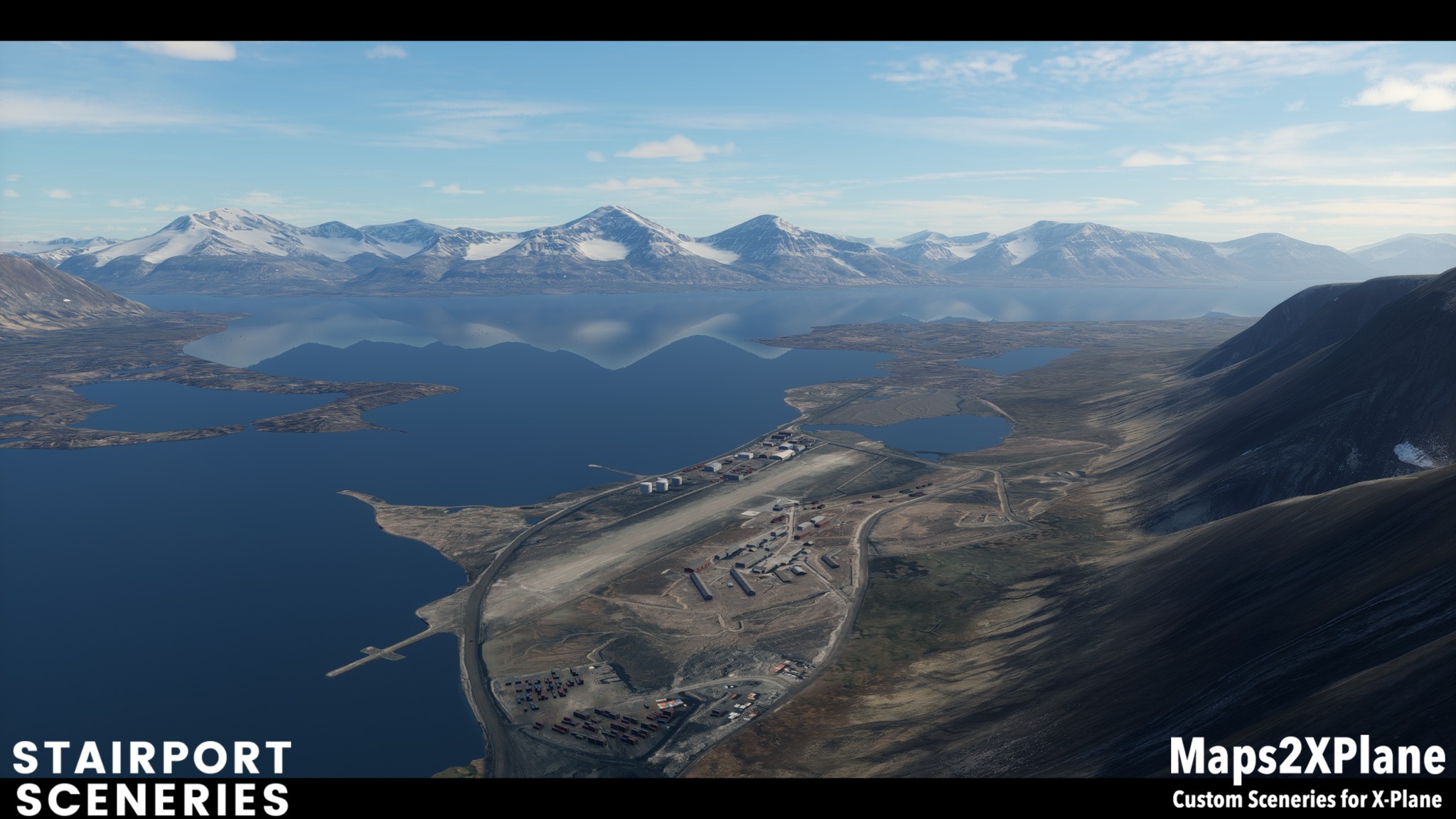

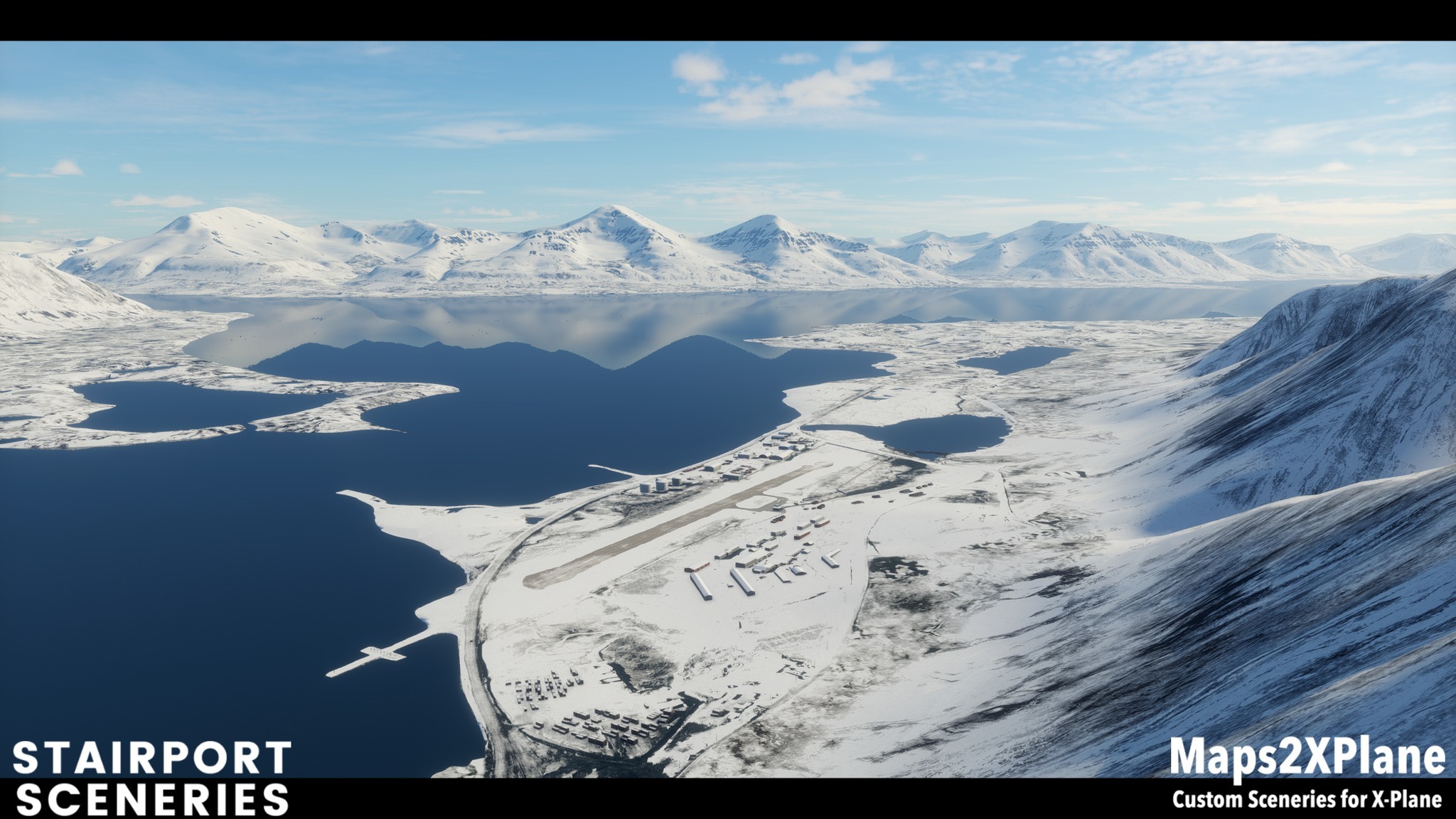
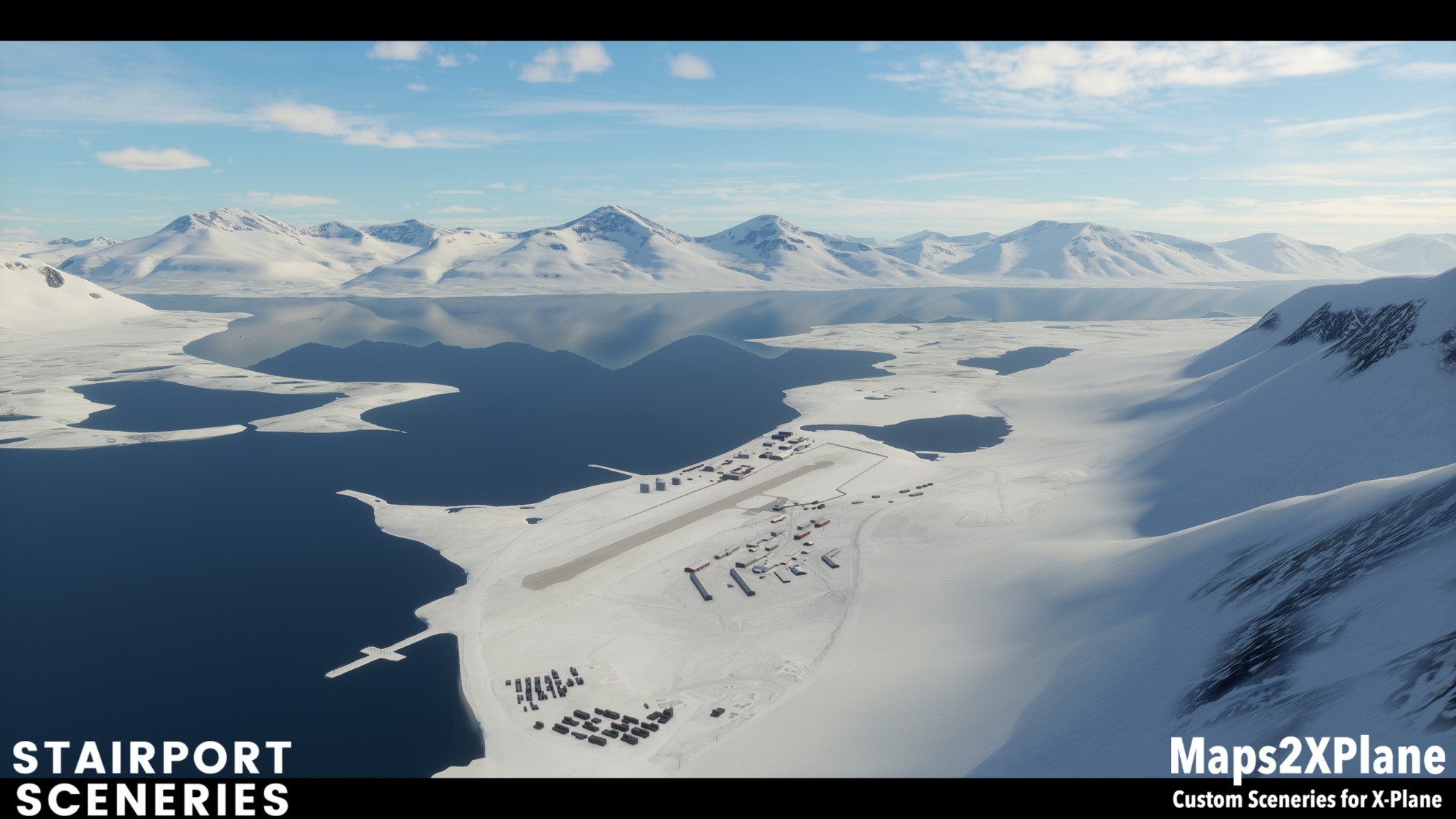
https://store.steampowered.com/app/2437033/XPlane_12_Addon_Aerosoft__Svalbard_XP/
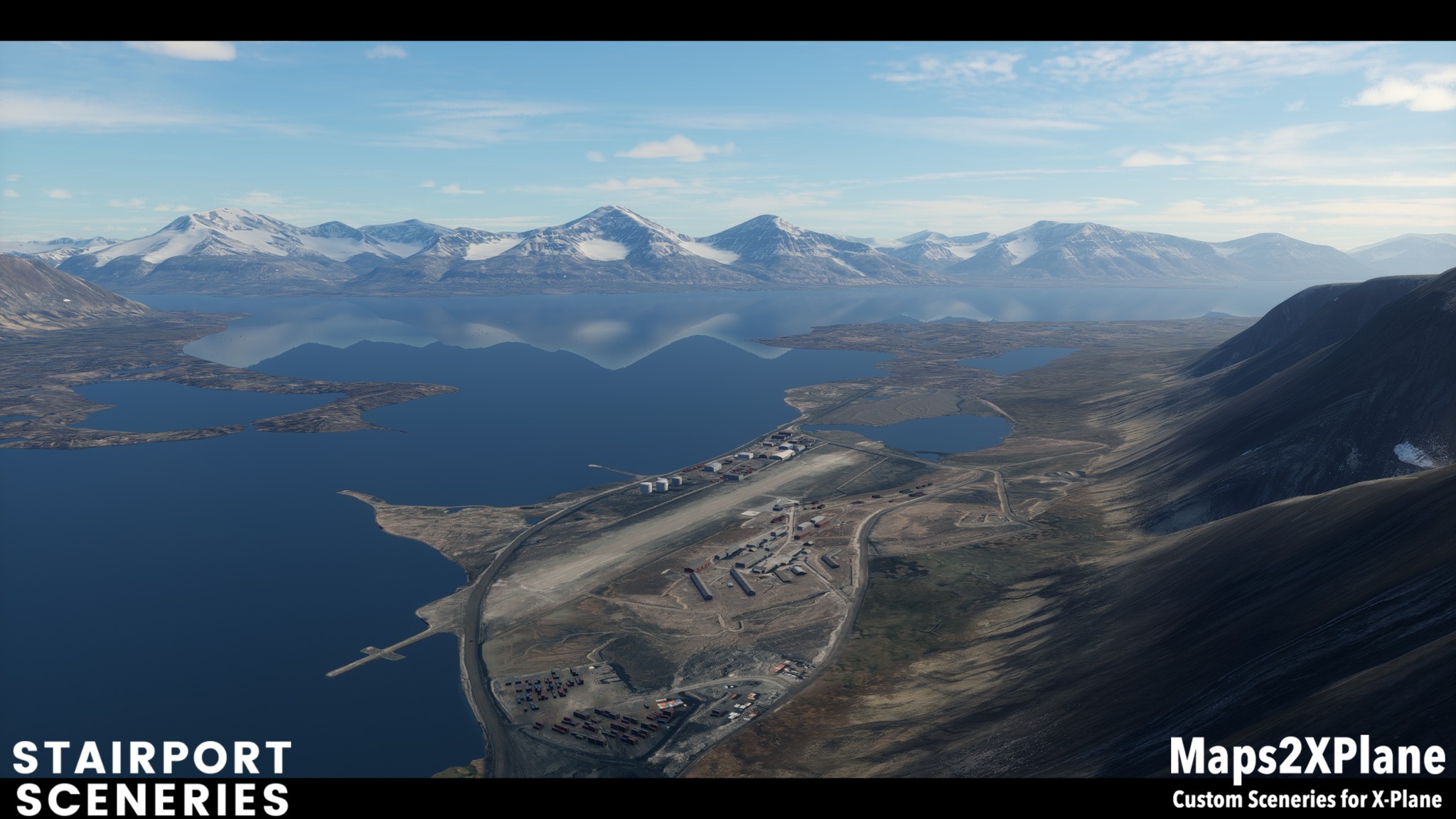

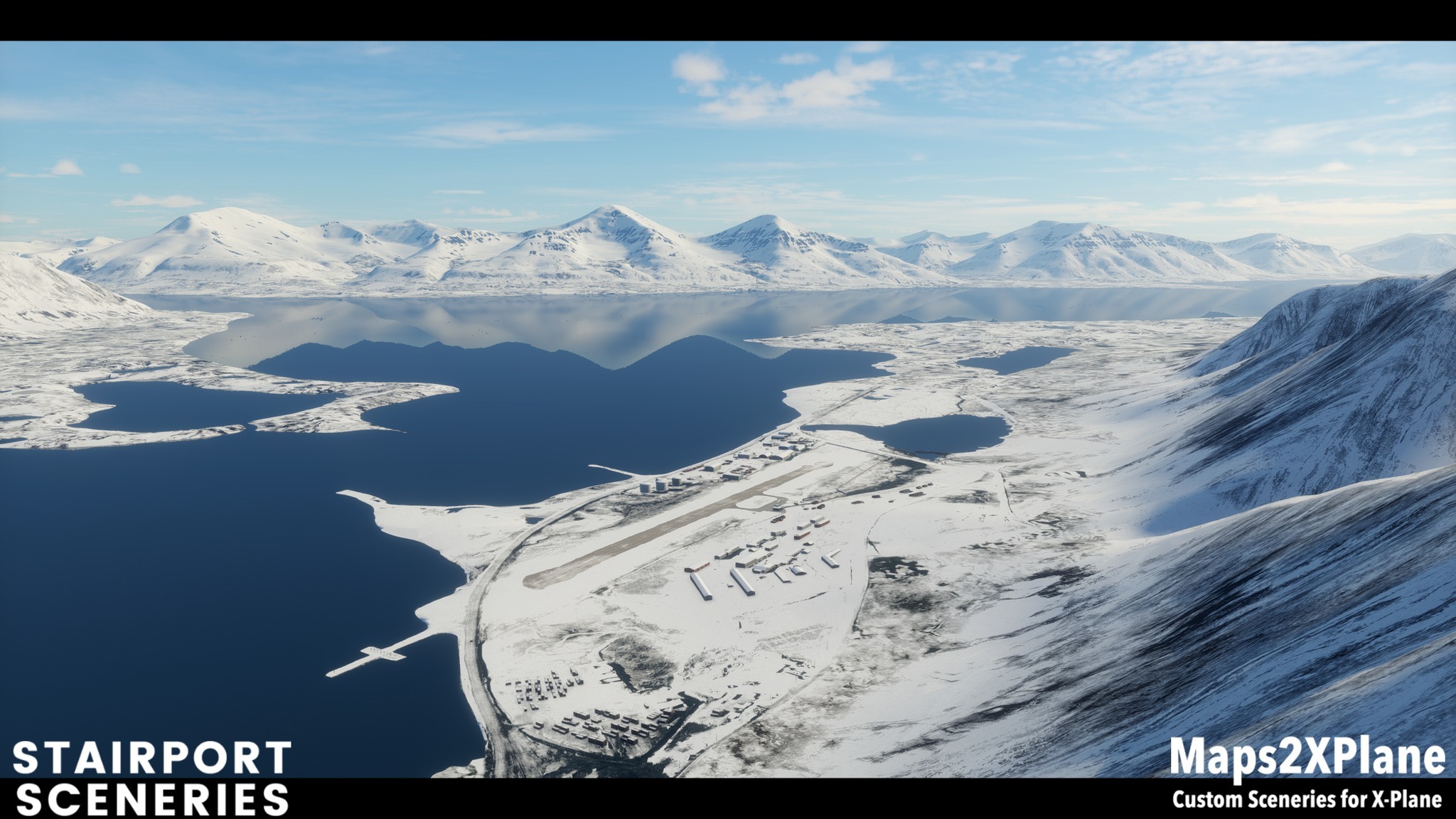
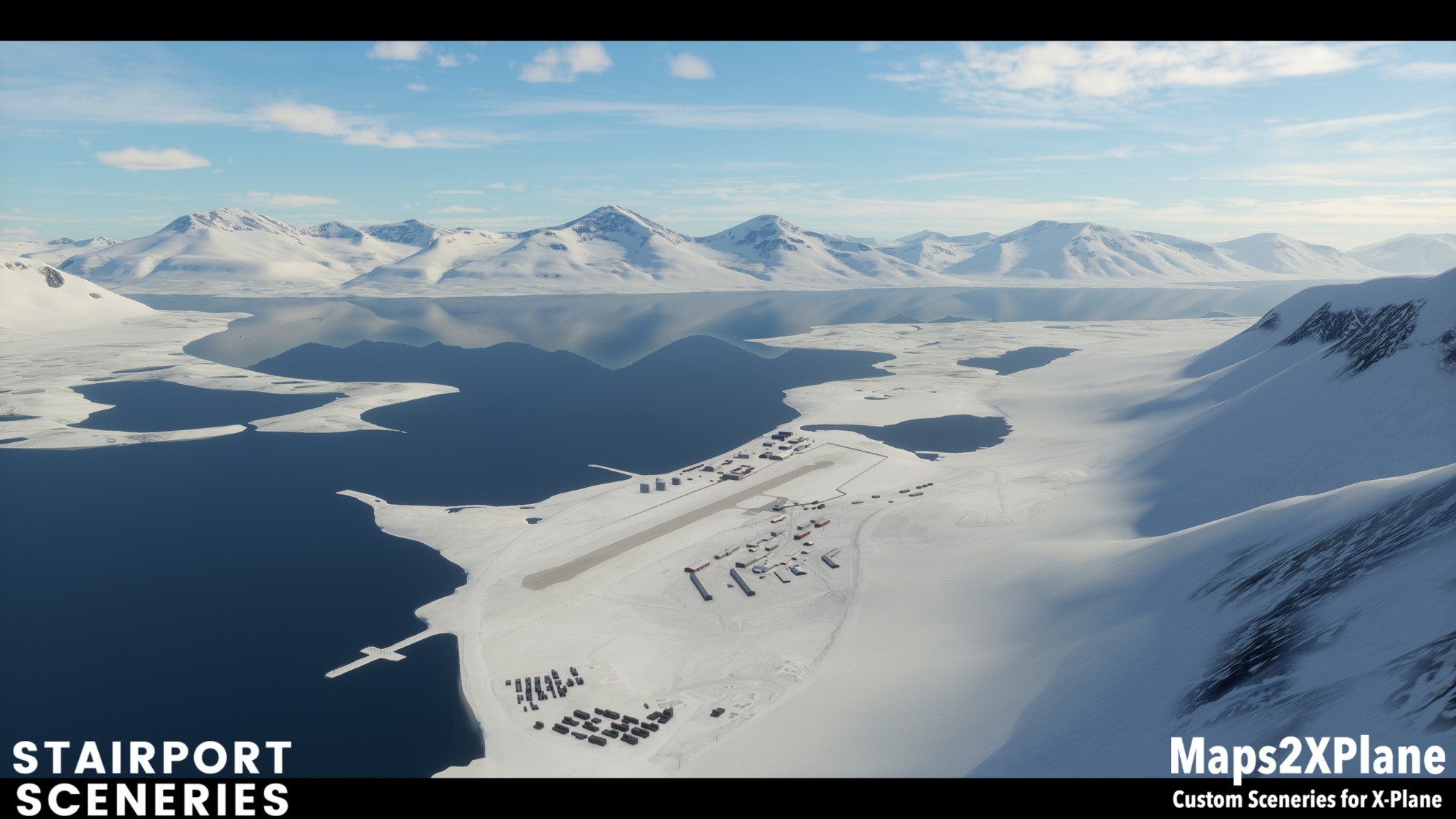
https://store.steampowered.com/app/2969920/XPlane_12_Addon_Aerosoft__Airport_Zagreb/
Airport Zagreb is now also available for XPlane 12 via Steam.
New in the XP12 Version:
Airport Zagreb is now also available for XPlane 12 via Steam.
New in the XP12 Version:
- Standalone, fully customized XP12 version
- Revised lighting
- Ground textures now including PBR reflections and normal maps (new decals for more detailed asphalt and concrete)
- Revised orthophoto, color optimized for XP12, including autumn/winter version and normal map
- Reworked vegetation placement (new volumetric grass)
- XP12 3D vegetation for forests, trees and bushes for seamless integration into the environment
- Weather effects for wet, snow and ice
- Full support for native XP12 seasons, with no other add-ons or plugins
- Reworked autogen and street placement (revised static aircrafts)