Railroads Online News & Announcements

Get cozy and check out these discounts!❄️
Take a nice hot chocolate, your favorite sweater and get cozy in your gaming area! To warm up the wintry cold and make room for your memorable gaming sessions, we have prepared some hot discounts on a broad range of items from the amazing astragon lineup! 🏂
The Steam Winter Sale has returned, alongside some amazing deals, waiting for you to be discovered!
This year's Steam Winter Sale ends on January 2, 7PM CET!
Save 15% on Railroads Online and discover the world of remarkable locomotives at a newly discounted price!🔥
https://store.steampowered.com/app/1696810/Railroads_Online/
The offers extend throughout a broad variety of games from the amazing astragon library! Check out these great discounts:
- Police Simulator - Patrol Officers - 50% off
- Howl - 50% off
- Construction Simulator - 50% off
- Bus Simulator 21 Next Stop - 50% off
- ABRISS – build to destroy - 35% off
- Firefighting Simulator – The Squad - 50%
Check out the Winter Sale page for more details and a full overview!
Enjoy❄️!
Your Railroads Online Team 🚂
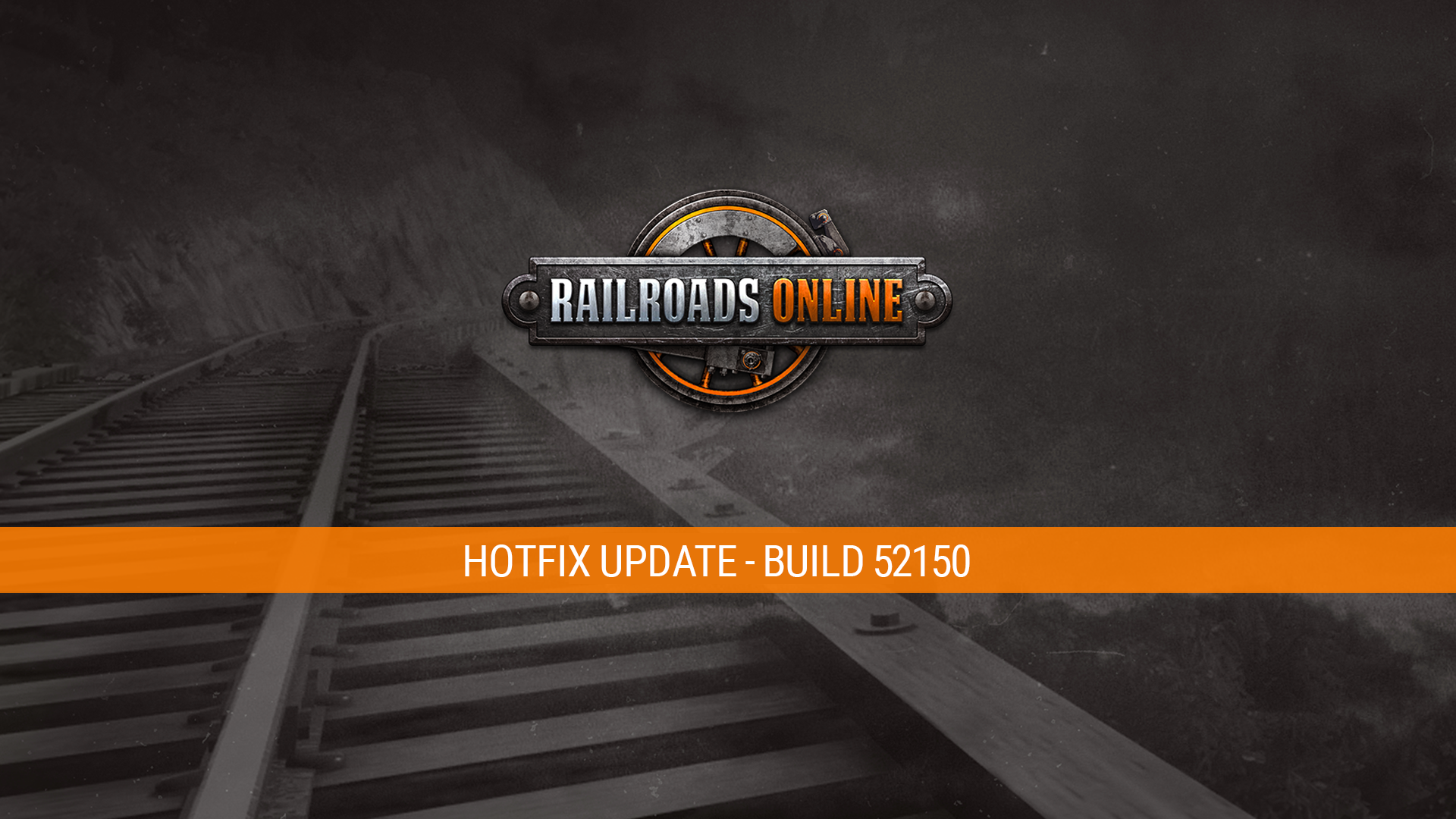
Dear Community,
We have just released a hotfix update to the default branch!
This update fixes a bunch of issues that came up since the Full Release and were reported to our team by the community. Thank you for your support!💜
Your Railroads Online Team
The following issues have been resolved:
- Fixed an issue where the iron works output was not displaying pipes
- Fixed an issue where tender paints were not matching their locomotives
- Fixed a center of mass issue on the Mallet
- Should feel more stable when moving forward

Happy Release Day, everyone!🎉
We’re finally here! Today, we are beyond excited to celebrate the big milestone we have been passionately working towards for such a long time. Thank you so much to everyone who supported us all the way on our development journey and welcome to everyone who is discovering this amazing game right now!
Railroads Online has left Early Access and is NOW officially released for PC, Xbox Series X|S and PlayStation 5!
In the past years, so much has happened with the game! Therefore, let us have a small look back at our journey with the game in Early Access:
- We released 9 exciting content updates!
- Lake Valley and Aurora Falls joined Pine Valley in the set of playable maps!
- The game reached a total of 25 locomotives and 30 cars!
- A whole bunch of different facilities, rails and props were added!
- 5 whole Industry Chains, incl. 18 unique industries were added!
- The game was translated into 14 different languages!
- The game engine was upgraded to Unreal Engine 5!
- 3+ years of encouragement from a wonderfully supportive community!
- More than 14.000 members joined our Discord server!
- And so much more!
A Full Release Content Update:
Now, after three years of working tirelessly on updates in Early Access and another seven weeks of passionate preparation since the Anniversary Update, we present to you another content update which includes exciting additions and last polishing touch ups, rounding up the Full Release of Railroads Online! Let’s dig into the details right away:
Here you go: Your ticket to your next adventure!

What did you say your destination was? The newly built station in that place with the incredible canyon formations, a fascinating, long shoreline and wide-open plains? Oh, you must be talking about “Mesa Plains”! I heard there are even tunnels that go through the canyons and a beautiful harbor, somewhere on the shoreline! Yeah, that must be an amazing place to explore…😉 Let’s go there right now!
Look at you! What an achievement!
You’re searching for a new way of challenging yourself and your skills in the game? With this content update we are adding 32 special achievements, letting you explore the edges of the four game maps and expand your well collected knowledge and skill boundaries. In doing that, it doesn’t matter if you’re already an expert at the game or just starting out, since there are challenges for every level! Your progress is represented by uniquely designed icons in bronze, silver, gold and platinum which will show up in your Steam user profile! Can you get all the achievements before your friends? That being said, don’t waste any time if you love a good competition!
Hey, don’t underestimate this beauty! The UINTAH RWY. 0-6-2ST🚂

A great mid-game Tier 4 engine that was originally used by the “UINTAH Railroads of Mack”, which was known for its steep grades and windy tracks, is rolling into the station! The uniquely designed UINTAH RWY. 0-6-2ST comes with 4 different paints and 4 smokestacks and is set at a price of 5,100$. Check it out now!
Oh, stop bragging! - Why? This loco is too powerful to keep quiet!🔥

Saved the best for last: The UNITAH RWY. 2-6-6-2T engine was built to become the largest 3ft. gauge locomotive to ever run the United States. The workers at Baldwin Locomotive Works really outdone themselves when they received an order for a heavy articulated locomotive that could round a sixty-six-degree curve on a 7,5% grade!
Since it was very highly requested and fits so perfectly for this big milestone as admittedly the best endgame player, we had to make your wish come true and bring this overpowered engine to the game!
This enormous engine is not only the strongest with a possible tractive effort of 42,000 lbf, but is also the heaviest with an impressive weight of 236,000 lbs! But that’s not all: It has got a 2-6-6-2T wheel arrangement, while its top speed sits at 30 mph, which makes this special locomotive one of the fastest and the largest in the game!
Oh, just one small thing to add here: The price will shock you! But it would be boring otherwise, wouldn’t it? 😉
We are all explorers in our hearts! A NEW DLC
We all agree that props make the game more lively and vivid. The Explorer DLC is a true winner, containing a diverse nature prop pack and a whole bunch of wild animal props, including pumas, bears, bison, eagles and deer! But that’s not all: The FE&MV 4-8-0 Mastodon locomotive with 3 different beautiful skins plus the new D&RG Class 2 Caboose together with two skins round up the content of the DLC!
You can purchase the Explorer DLC for a small price of 4,99$ to support the team of Railroads Online ♥
https://store.steampowered.com/app/3133090
Let us be the Pioneers of today!
The Pioneer DLC includes the unique Tender Locomotive Bell’s Gap 0-6-0, a fancy early-game engine, the enterable Red Mountain Depot Building that was originally named after the Red Mountain in Colorado and the exclusive “Lake Valley” skin for the Montezuma engine!
Every player who got the game during Early Access on Steam or pre-ordered the Console Version in retail gets the Pioneer DLC completely for free! This is a thank you for all your amazing support over the years! 🤍
Of course, we also love and appreciate all the newcomers. Therefore, don’t worry, you can still purchase the DLC for a small price of 2,99$ on all platforms!
https://store.steampowered.com/app/2906050
Important info for all Console Players!🎮
Releasing this game on consoles is an amazing milestone for all of us! It was of high importance to our team to be able to deliver you a console version still this year. After all, we know that many of you have been waiting for this for a long time now. To make that happen, we had to make some compromises, which is why there are a couple of differences to the PC version of the game. Firstly, there is no on-game chat on consoles and the save slots are limited to 5 slots for both singleplayer and multiplayer. Also, we exchanged the free-text feature for predefined naming options for locomotives, props, wagons and servers. Furthermore, the content from the latest Anniversary Update as well as from today’s content update are not yet included and will be implemented with another update in Q1 of 2025!
Nevertheless, we hope, you are happy to finally play the game of Xbox and PlayStation and are looking forward to the completion of the console version in the new year! 🤍
Check out the complete patch notes:
New content
- Added new map Mesa Plains
- Features flat open map
- Same size as Aurora Falls
- Has an oceanfront with a pier and a depot to unload goods
- Added pre-placed tunnels on the map
- Features flat open map
- Added Mesa Plains Pre-Laid map
- Map is one central mainline with spurs for industries
- Features both a couple loops and wye’s
- Has some towns
- Has a couple of big yards
- Starts with Eureka and 5 flat cars
- Added a hidden 0-6-2ST
- Added achievements
- Added 32 achievements
- Added the Uintah 0-6-2ST
- Built by Baldwin Locomotive works in 1905
- Has 4 stacks and 4 paints
- Has 13,694 Tractive Effort
- Base price is 5,100$ and level 4
- Added the Uintah Mallet 2-6-6-2T
- After a couple years later the Mallet is finally here!
- Built by Baldwin Locomotive Works in 1926
- Has 6 stacks, 10 headlights and 4 paints
- Has 42,089 Tractive Effort
- Base price is 33,190$ and level 12
- Consumes both coal and water faster than other engines
- Added the ability for the Cooke 2-6-0 Wood to remove snow with its plow
- Added the ability to see tender fuel count for wood and coal
- Added a light source to the lantern prop
- Adjusted snow on tracks to be deeper
- Added the ability to buy multiple cars at a time
- Cars can be bought in increments of 10 at a time
- Player picked car number will go up +1 per car you buy in bulk
Bug Fixes
- Fixed an issue where if you bumped into cars with link and pins they would not properly start moving
- Cars should now roll when being bumped into
- Fixed an issue with 45 degree crossovers causing derailments
- Fixed an issue when cars and engines were left unattended for long periods of time they would start to roll away causing couplers to break and cars to be in places where they shouldn’t be
- Fixed an issue where graphics menu settings were not saving
- FPS settings now save
- Vsync stays off after toggling it off
- Windowed mode now stays off after toggling it off
- Fixed an issue where swapping to dynamic weather and setting duration caused the game to fatal error
- Fixed an issue where pressing the B and V key at the same time caused a fatal error
- Fixed an issue where using other tools after using the theodolite would cause a theodolite to be on screen at all times
- Fixed an issue where the water towers were not filling properly
- Fixed an issue where the loading/unloading camera became shaky when running trains
- Fixed an issue where the radial menu would trigger the pause screen
- Fixed an issue where link and pin couplers were harder to couple/uncouple
- Added longer draw bars to the Gregg cars
- Knuckle overlap is cleaned up
- Link and Pin overlap is cleaned up
- Note you may need to recouple cars for changes to take effect
- Added draw bar to rear of tender engines to close the gap between cars
- NOTE: Due to coupler changes older saves may cause cars to be derailed when loading the save for the first time
- Added longer draw bars to the Gregg cars
- Fixed an issue where clients couldn’t see water level on tender lids
- Also fixed clients not being able to see compressors or generator sliders in the driving UI
- Fixed an issue where dynamic weather was not saving settings on save loads
- Fixed an issue where switches would be in a flipped state however visually the switch was set in the correct direction
- Fixed an issue with servers
- Public:
- No password
- Server advertised in Server Browser
- Session visible in the friends list
- Players can join via friends list
- Host can invite Clients
- Password:
- Server has a password
- Server advertised in Server Browser
- Session not visible in the friends list
- Players can not join via friends list
- Host can invite Clients
- Invite:
- Server has no password
- Server not advertised in Server Browser
- Session not visible in the friends list
- Players can not join via friends list
- Host can invite Clients
- Fixed an issue with cars and engines derailing easily
- NOTE: you still may encounter derailments if you apply heavy brakes at high speeds, this causes the engine to stop quickly while allowing the momentum of the cars to keep going, this can lead to cars popping off of the rails. This is because there are no air brakes on the cars, so the braking is not propagated throughout the train slowing down the cars all at once.
- Fixed an issue where the Gregg gondolas had tool boxes in them when you loaded ore into the cars
- Fixed an issue where the Ferries and Cliffhouse and the Tweetsie 2-8-0 could not be coupled together via automatic couplers
- Fixed an issue where cranes would disappear at shallow camera angles
- Fixed an issue where cranes would stop functioning when the camera was not directly on them
- Fixed a couple issues with the cooke 2-6-0 wood
- Updated collision’s so you can no longer clip into the engines firebox
- Fixed tender brake missing audio
- Fixed tender collision’s so you can no longer get inside of the tender
- Fixed an issue where the host could unintentionally delete clients player model leading to UE crashes
Thank you so much!

It has been such an amazing journey, developing this game with all the ups and downs! Working together with all of you towards perfecting Railroads Online has been a great joy and we’re so thankful for all your feedback, support and input over the years and hope you absolutely love the new addition that came with today’s update!
Your Railroads Online Team 💜
https://store.steampowered.com/app/1696810/Railroads_Online/
We're just one day away from Railroads Online leaving Early Access on PC – and also finally launching on PlayStation 5 & Xbox Series X|S!
Join Stefan from the development team and Jason from GametechUK for a very special livestream where you can learn more about the development of the game and what’s new! 👀
📅 Date: December 5, 4:00pm CET | 10:00am EST | 7:00am PST
We can't wait to celebrate the official release of Railroads Online together with all of you. Thank you so much for joining us on this wild ride and see you in the chat ♥
Your Railroads Online Team
Railroads Online is like a playground – and we offer you some amazing maps to get creative on, each with completely different challenges and characteristics.
In today's trailer, we showcase their beauty in all its glory! With Railroads Online leaving Early Access on December 5, maybe it's time to start from scratch on another map?
Pine Valley embodies the vast and untamed beauty of the North American wilderness during the early railway era. Its lush forests, towering mountains, and deep canyons create a diverse and challenging landscape for aspiring railroad builders.
Lake Valley is also inspired by North American scenery, features iconic mountain ranges and a sprawling lake at the heart of the map. This central landmark plays a significant role in shaping your railway network.
Aurora Falls offers a breathtaking winter wonderland. Snow-capped peaks, crystal-clear mountain lakes, and dense coniferous forests define this frosty environment, complete with the magical glow of the aurora borealis.
And with the full release on December 5, a fourth map will join the already amazing roster: Mesa Plains is coming! This map delivers a fresh, arid desert setting where players travel through vast desert plains, narrow canyons and along a stunning shoreline. A major highlight of this map is the unique integration of pre-placed tunnels and a pier for unloading goods. Mesa Plains will launch alongside the full PC version on Steam, with console players receiving the map in a future patch.
Four amazing maps. Each one different from the other. The choice to build the railroad of your dreams is all yours.
December 5 can't come soon enough.
Your Railroads Online Team
https://store.steampowered.com/app/1696810/Railroads_Online/

To all passionate locomotive drivers: Listen up!
Just recently, we have celebrated our three-year anniversary of the game and soon we can finally celebrate a whole different kind of milestone: We are not just leaving Early Access - but will also finally release the game on consoles!
The Full Release for PC and the Console Release of Railroads Online are officially coming on December 5, 5PM CET!
So, what is to be expected?
Since, this will be a very special day, we took time to prepare a great release update, which is filled with a whole bunch of very exciting additions, improvements, and further polishing!
Let’s dive into all the details:
Arriving at: Mesa Plains!

All Aboard on Mesa Plains! With the Full Release, we will be adding a beautiful desert/canyon themed map, completing our versatile selection of places to explore! Mesa Plains features a long shore line, fascinating canyons and wide open plains as well as some other interesting spots to discover. As special highlights we included a pier and pre-placed tunnels. Oh yes, they’re finally coming!
Let’s achieve big things together!
Are you looking for additional challenges and explorations? Then we have great news to share:
The release update contains 32 unique achievements, challenging your skills and knowledge about the game. No matter if you are a beginner or experienced player, you will find exciting tasks to fulfill along your Railroads Online journey. Lovingly designed icons in bronze, silver, gold and platinum show off your progress and that of your friends in your Steam user profile. Keep up the competition with your friends to see who can unlock all achievements first!
Small but mighty! The UINTAH RWY. 0-6-2ST 🚂

This uniquely designed locomotive was originally used by the “UINTAH Railroads of Mack”, known for its steep grades and windy tracks. It’s a solid mid-game Tier 4 engine with a price of 5,100$ and is customizable with 4 different paints and 4 smokestacks.
The monster you requested! The UINTAH RWY. 2-6-6-2T

What is that? Another locomotive? Yes, but this one is build different! Originally, this very special locomotive was built by Baldwin for an order regarding a heavy articulated locomotive that could round a sixty six degree curve on a 7,5% grade… The largest 3ft. gauge locomotive to ever run in the United States!
With a possible tractive effort of 42,000 lbf, a weight of 236,300 lbs and a top speed of 30 mph this monstrous engine is by far the strongest and heaviest, while still being one of the fastest locos among all in the game! A 2-6-6-2T wheel arrangement completes the picture.
This UINTAH locomotive is fitting perfectly for the Full Release and End of Early Access, since it is by all means a true endgame player! You can probably already tell that it will be quite expensive, but its specs are worth it for sure and it even comes with a ton of different options for customization! There’s no way you’re not in love already 😉!
The Pioneers of tomorrow are you!
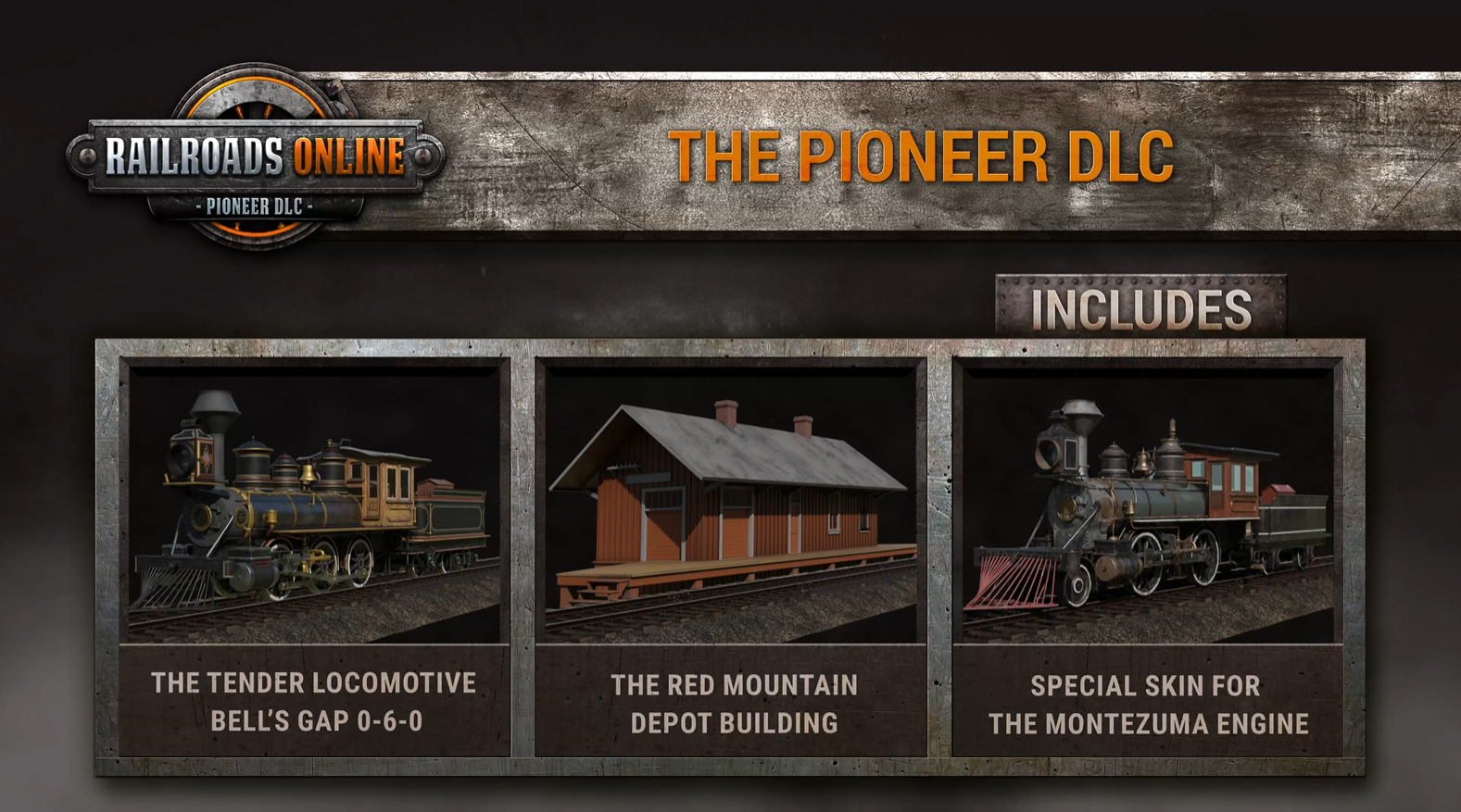
You already know about this one, but here’s a little reminder! The Pioneer DLC will also be released on December 5, containing the unique Tender Locomotive Bell’s Gap 0-6-0, a small but great starter engine, also with different paint schemes, smokestacks and headlights! Also included is the Red Mountain Depot Building, which has a fancy interior and was named after the town of Red Mountain in Colorado, it was originally located at! Last but not least, the DLC contains the special “Lake Valley” skin for the Montezuma engine, featuring a cool used look!
Most importantly: This DLC will be free for everyone who purchased the game in Early Access or pre-ordered the game for consoles on retail! So if you and your friends haven’t already gotten the game, this is your call! Thank you all so much for your support ♥
From December 5, the Pioneer DLC will still be purchasable at a small price of $2,99!
Important info for all Console Players!
We are so happy to finally be releasing the game on consoles and work tirelessly on giving you an amazing product. Since we know that many of you have been waiting for a console version for some time now, we wanted to make sure to still have the release in this year. However, there will be some differences to the PC version. Firstly, there will be no In-game Chat on consoles and the save slots will be limited to 5 slots for both Singleplayer and Multiplayer each. There will also be some content that will be implemented later on in another update, releasing early next year to allow for further polishing. This update will include the Mini-/Maximap and the new content from the latest Anniversary Update alongside the aforementioned Release Update. We know, it’s a pity, but on the bright side: You’ll still have something to look forward to! 🤍
Mark the day and visit our Livestream!
On December 5, at 4:00pm CET we will host a livestream on the official astragon YouTube channel, where we will do a fun countdown event for the release! Come by and celebrate with us!
We hope, you are just as excited for this milestone as we are!
See you in two weeks!
Your Railroads Online Team
https://store.steampowered.com/app/1696810/Railroads_Online/
Wanna learn more about what has happened in the last three years of Railroads Online? Here's our brand-new trailer:

What an exciting day!
In the past (two) weeks, our latest update has been tested on the beta branch. Thanks a lot to everyone who gave feedback and reported bugs to us! With your help, we’re now finally ready for the next step:
The Anniversary Update is now available on the Main Branch!
Let’s dive right in and have a good look at all the new content and what we have adjusted in these past weeks:
The UI has gotten a fully new design! 🔄
Yep, it was about time! The User Interface has undergone various changes over the years, but it never felt cohesive. We've had a placeholder UI for a long time now, and it never really all fit together that well. Since the mood of a game can be strongly influenced by the UI, we have revamped the design that now matches flawlessly with the look and feel of the game world aesthetics!

So, how is it different now? Well… As you can see in the shots above and below, all the different menus, like the main menu and the construction menu have gotten a beautiful and much smoother design with more satisfying animations and transitions between screens. For further improvement of the UI usage, the new design comes with some useful feature changes, including better divisions and displays for more useful info on the spot and more intuitive interactions when constructing buildings, shopping for new engines or just getting around the settings in general.
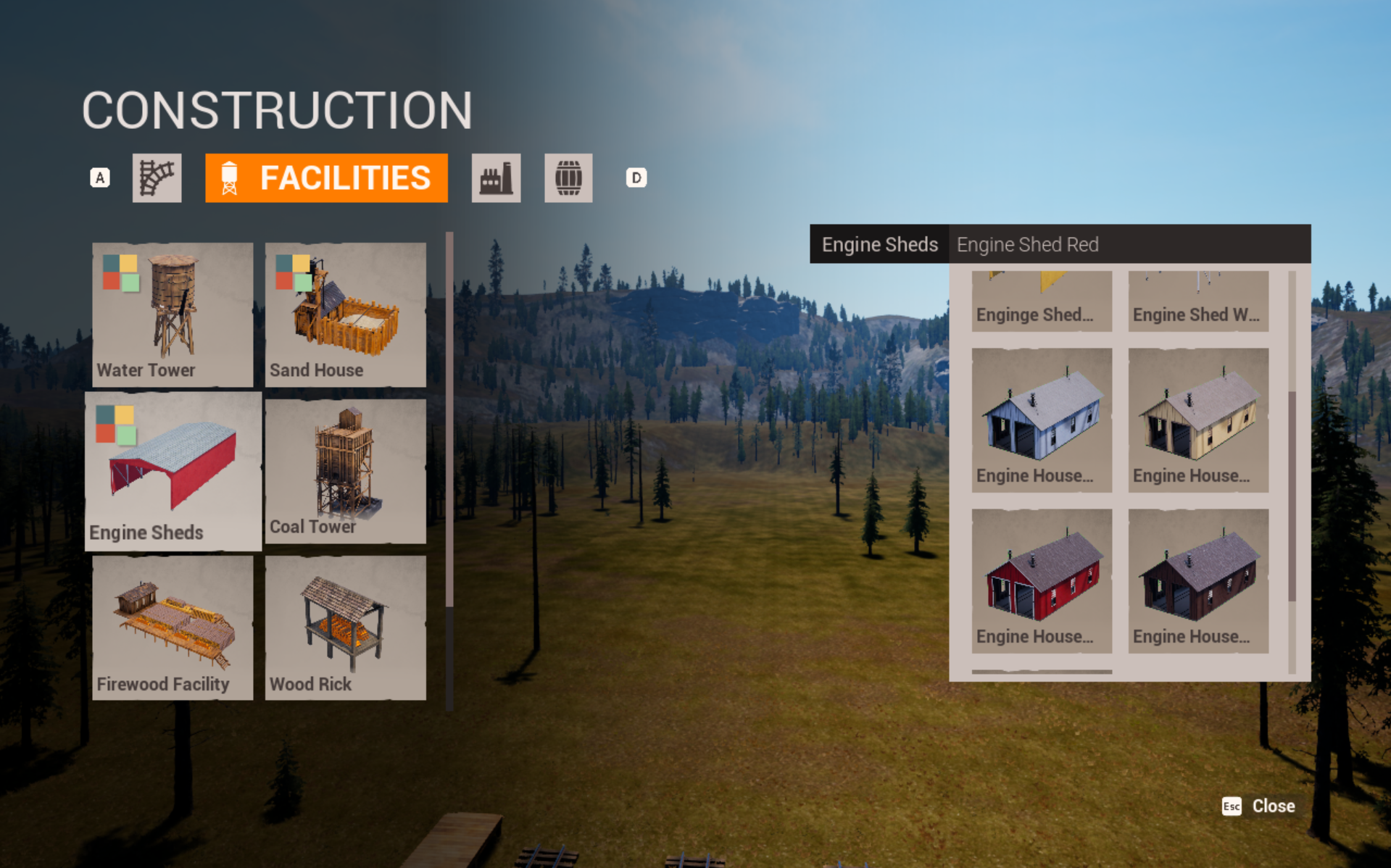
You have always missed a preview of the different buildable items, so you don’t have to remember all the exact names and locations and scroll miles and miles down the lists to find anything? Yeeeah, we did too! The new construction menu gives a much better overview, being divided into four simple sections to easily find exactly what you’re looking for, while providing previews for each item and color option!
We could seriously go on and on about the new UI, like how there are beautiful changing wallpapers in the main menu now… But you better go see it all together for yourself!
We have finally added an Ingame Chat!💬

So, you’re playing a Multiplayer session with your friends and you’ve just read their minds for what they are planning on doing next.. Wait, you can’t read other people’s minds?? Don’t worry, we got something that will make you feel almost like a superhero😏
With the new ingame chat, you can finally chat with your fellow party members and tell them all about that crazy dream you had last night about a certain exciting Anniversary Update👀! No, but seriously. Railroads Online really needed a chat function and now it is finally up and running in the game! Communicating with each other and coordinating all your goals and tasks is now easier than ever and simply makes the game so much more alive! We hope you love this addition!
What happens when I click that “Prelaid” button? 🤔
Trying out all kinds of different builds can be fun and we all know how many possibilities there are. We also know how much fun starting over a game can be, especially with different friends, and you may just find yourself creating a new map every now and then. But let’s be real… Starting with nothing, over and over again and having to work your way up from 0 is not for everybody!

Now, what does happen when you click that button in the map selection screen? Prelaid maps provide you with an amazing base set of engines, logging cars and already placed industries and even some money to get you started into the actual game much faster! You’re not happy with the arrangement of the base build? Don’t worry, it’s not glued to the map, you can edit it anytime😉
To everyone new: If you feel a little overwhelmed when first opening the game, a prelaid map might be just the perfect choice to start off with and simply build up on! You will receive a great first impression on what to do and where to start, so you’re not getting lost right at the beginning.
Loading and Unloading made comfortable!
It’s annoying to get off the train every time you want to load or unload something from your logging cars? We get that! From now on, you don’t have to do that anymore! Loading and unloading can now be done from the comfort of the cars, without needing to ever get off! So much easier and of course faster!
Okay, great! But what else?

You really enjoy thunderstorms, but it takes ages until you finally get one naturally? Just get into the Gameplay Settings and select your desired weather and time of day! What that means? Jup, Dynamic Weather is back and fully customizable! You can even freeze the day or set a timer to change the weather condition after a certain time that you can also set yourself!
Going back to superheroes: Flying is now easier than ever, since the flight mode is now part of the radial menu! Finding everything in one place is just so much more convenient!
Bugfixes & what’s changed since the beta?
Okay, we have talked a lot about the new content that was tested on the beta branch these past weeks. Now, let’s see, what we changed in that time to get the update ready for today’s default release.
Within the last Hotfix we also implemented the new Multi Unit control system. That means you now can control several locomotives that are coupled together. Once you enter into your locomotive and work with the reverser, brake, regulator or whistle, it will control all other locomotives that are coupled in the same way. So now it is way easier, especially in Single Player mode, to haul long trains with several locomotives.
We also adjusted the level system and some prices:
Level 1 to Level 2: 0 - 1000 XP
Level 2 to Level 3: 1000 - 2500 XP
Level 3 to Level 4: 2500 - 5500 XP
Level 4 to Level 5: 5500 - 10000 XP
Level 5 to Level 6: 10000 - 20000 XP
Level 6 to Level 7: 20000 - 35000 XP
Level 7 to Level 8: 35000 - 50000 XP
Level 8 to Level 9: 50000 - 65000 XP
Level 9 to Level 10: 65000 - 80000 XP
Level 10 to Level 11: 80000 - 120000 XP
Level 11 to Level 12: 120000 - 155000 XP
The new prices and new XP you will gain for unloading a freight type can be found in the Ingame Wiki.
We also added a small notification for the Chat that pops up for some seconds if somebody writes a message to make sure you be aware of it. You can then open the chat as usual.
Bugs we fixed after the last Hotfix https://store.steampowered.com/news/app/1696810/view/4691153175743629180?l=english):
Fixed an issue where locomotives did not consume water
Fixed an issue where industries were not shown completely on the Maxi Map
Fixed an issue where the West Side Lumber Snow Plow appeared to have brakes after rerailing (added hand brake again)
Fixed an issue where pre-laid save files showed wrong XP and Money level in the save game list
Fixed an issue where the Montezuma derailed when choosing it as starter loco for Aurora Falls
Fixed an issue where 2 Water towers showed wrong preview pictures in the construction menu
Fixed an issue where sometimes you could click on "Back" in the menus and sometimes you couldn't
Fixed an issue where the unloading UI showed a wrong key binding (left mouse click instead of Enter)
Fixed an issue where the Oahu Water Tank car could not be deleted anymore
Fixed an issue where loading grain into the Boxcar with the new loading feature caused the boxcar to derail
Fixed an issue where clients could not control locomotives at long distances anymore.
Fixed an issue where looking at long distance caused a big FPS loss
Fixed an issue where opening the Maximap caused a big FPS loss in zoom level 0. This should also have solved the issue where clients got massive sync issues while the host opened the map.
Fixed an issue where crude oil loading didn't work correct with the new loading system (directly from the car)
Fixed an issue where iverted axis controls didnt work
Fixed several optical locomotive issues (missing doors, windows...)
Fixed an issue where Locomotive and Car header were switched in Purchase menu
Fixed an issue where facilities could not be placed on ground level
Fixed an issue where loading screens would not swap tips or facts while loading
Fixed an issue where the rotary snow plow was missing it’s stack and light options
Fixed an issue where the refinery and the water well were missing snap links
Fixed an issue where the water hose at the farming chains did not connect to the water cars
Fixed an issue gold ore on the gold mine did not drop into the car while loading
Also, check out our latest DevVlog, where you can get all the info in action and color! Or, you just get into the game right now and check it out for yourself! Probably more sufficient😉
You’re still reading? Get into the game and enjoy!
Your Railroads Online Team!💜
https://store.steampowered.com/app/1696810/Railroads_Online/

Dear Community,
We just released a hotfix on the beta branch for the Anniversary Update! With this update, we're fixing a bunch of issues that came up since release and were reported to us by the community – thank you ♥
This update will once again only be available on the beta branch – so if you want to try it out, make sure you're on the right version! Go to your library in Steam, right-click on Railroads Online, open Properties, go to Betas, and select "Beta" under "Beta Participation - an update will now be triggered.
The update isn't available for you yet? Please make sure to verify your game files after downloading the update: Go to your library in Steam, right-click on Railroads Online, open Properties, go to Installed files and click on "Verify integrity of game files".
Your Railroads Online Team
New Features
- Added the ability to control multiple Units
- To gain access to this feature simply couple your engines together then to the rest of the cars
- This is an automatic feature for ease of use
- It works for several locomotives coupled together, no matter which directions
- You will always see the controls of the locomotive in which you entered
- A single engine controls all connected engines
- Brake
- Throttle
- Reverser
- Whistle
Bug Fixes
- Fixed an issue where first person sliders would not change increments until the mouse button was let go
- Fixed an Issue with brake not applying until higher values
- Fixed an issue where cars would stop a train when trying to couple to them
- Fixed an issue where language options were not saving properly
- Note: some settings are global setting meaning, they are saved meaning settings are saved across all saves until the player changes them, weather, fuel, couplers, autosave, time of day, etc

Happy 3rd Anniversary, everyone! 🎂
Three years ago today, we first released Railroads Online and the game has evolved quite a lot since then! It is so exciting to see how far we’ve come with the development and with you as a community, supporting us on every step of the way! Soon, we will even leave Early Access and finally release the full version of Railroads Online, for which we are beyond happy and thankful.
As already announced last week, we have worked for this special day on some very exciting additions and improvements that are now finally on the Beta Branch for all of you to try and review!
Making it official: The Anniversary Update is now uploaded on the Beta Branch!
You want to know what this update is all about? Stick with us to find out!
The UI has been completely redesigned!

The User Interface has gotten a whole new design that now matches effortlessly with the games' aesthetics for a smoothed out in-game look! The redesign also includes feature changes regarding several parts of the various game menus to improve their quality-of-use and broaden their potential.
Just to mention only a few examples: The new main menu – shown above – received cool, changing wallpapers, while the construction menu – shown below – is now divided into four sections and displays many more details to provide you with a better overview of everything available!
We have even added a new feature that can be used to undo and redo an unlimited amount of steps, while you are building or demolishing, as long as the menus are open!
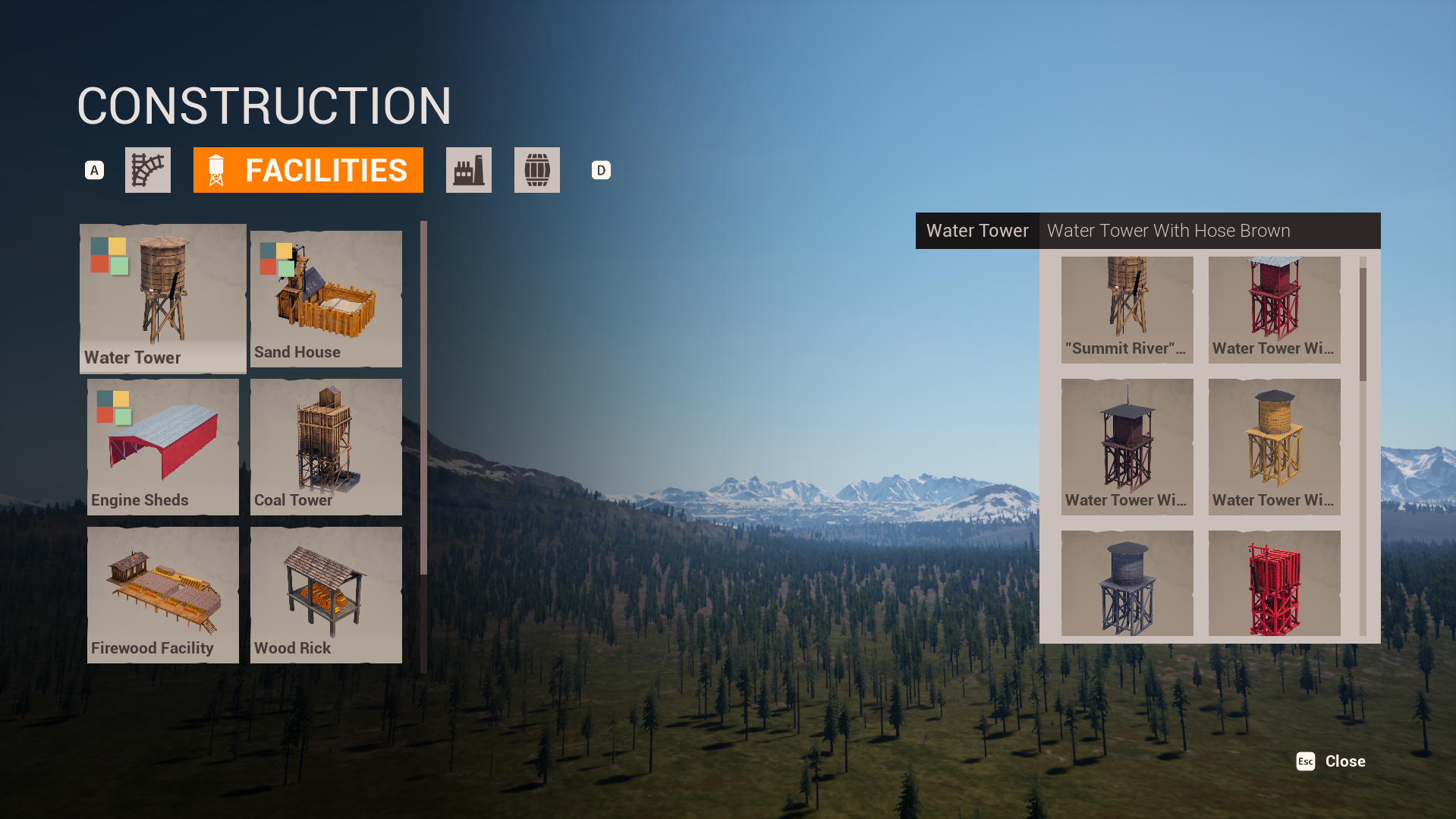
Hurray! Multiplayer has an In-game Chat!🎉
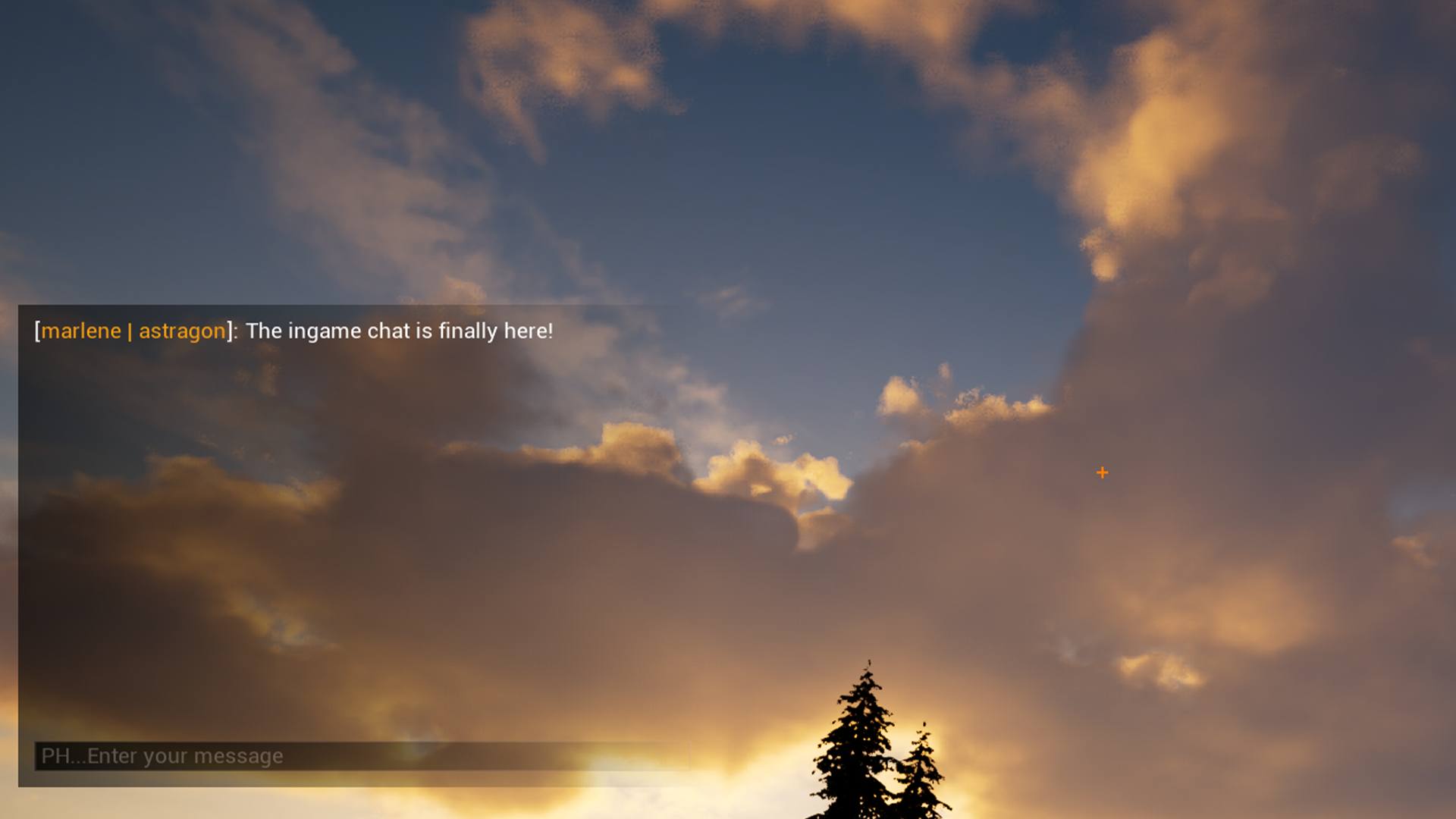
It is finally here: The In-game Chat has been added to the game! Are you ready for some life-changing conversations in Railroads Online?
Loading and Unloading right from the car!

Loading and unloading has become much easier: You can now use this feature while remaining in the driving mode and switching effortlessly between the different cars!
Let’s get a headstart!

From now on, you can select the option to get a Prelaid Map when starting a new game! That will not only be very useful when you want to start over and don’t want to begin at zero amount of progress, but also when you are new to the game and need ideas on how to start. You will enter a map with a basic build fitted to the map that you’re choosing and even receive a couple of engines, a string of logging cars and your first money for the perfect headstart!
And so much more!🪶

The Flight Mode can now conveniently be accessed via the radial menu, the permissions systems has been reworked and Dynamic Weather is back and improved for more control and customizations!
Of course, we have also targeted several issues that were reported in the last weeks and integrated a bunch of Bug Fixes! 🫶 Check out the changelog down below to get a detailed list of everything new and adjusted!⬇️
The complete changelog - Build 0.10.0.0.0. / 50996:
Main Menu Overhaul:
- Updated the start screen menu
- Includes options for Single Player, Multiplayer, Tutorials and Options
- The main menu will scroll through some cool screenshots
- All menus can be closed with ESC key
- Multiplayer menu has been overhauled
- Finding servers has been cleaned up
- Menu is no longer bunched up, server information no longer overlaps making it much easier to read server names, player count, and what map players are on.
- Starting servers have been reworked, if you want to start a multiplayer session simply click on the multiplayer button on the main menu and you will be able to create your new save or load a previous save for a multiplayer session
- The buy menu has been completely reworked, there are now two tabs, one for rolling stock and one for locomotives
- The buy menu can now be accessed by pressing the B key
- Buy menu also includes buttons for customization, this will open a new window to allow you to put custom text and numbers on your desired car or locomotive
- Buy menu now shows what cargo cars can hold
- Buy menu shows what fuel type engines have
- Buy menu will show locks for things that you are not the proper level for, each item will also have a level ID on them to indicate what levels they are unlocked at.
- Construction menu has been reworked it can now be open with the G key
- Has tabs for:
- Rails
- Facilities
- Industries- Hosts only
- Props
- Rails
- Some items have a sub menu that will pop up by left clicking on the four colored boxes in the top left of the item.
- This will give you the ability to see alternate options for some items, weather it be colors or different rail types
- You now have the ability to Undo/Redo while demolishing and building. You can undo and redo as many steps as you want as long as the menus are open.
- Can be used in build and demolish modes
- Can be opened by using the “CTRL right” key
- Added a chat filter to prevent inappropriate language
- Hosts can clear the chat history by typing “/clear” and hitting enter
- We also added the chat permission which can be set by the host in the player list (TAB)
- Loading and Unloading has now become easier for players
- While in the driving UI use the up and down arrow keys to cycle between cars
- Driving UI stays up so you can spot cars
- Press enter to begin the unloading process
- Press space bar to begin the loading process
- Camera must be facing the side you want to load/unload. Make sure your car is aligned with the platform, crane, chute, spout or conveyor
- Loading works on industries, water tower, coal tower and sandhouse
- Fly mode toggle has been added to the radial menu
- Hold down middle mouse button to open the radial menu and select the icon for the fly mode to activate and deactivate it
- Press space bar to switch between height stability and free fly mode
- Dynamic weather can be found by pressing Escape - Options - Gameplay
- From there you can customize your weather options and time of day
- There is an option for dynamic weather and custom weather
- Dynamic weather can now be timer set to change every X minute
- Added slider for time of day
- You can pause time of day to freeze the day/night cycle
- You can set time of day to run on X minutes
- Only hosts can change weather and day/night cycles
- Permissions can now be accessed by pressing TAB
- Tab for Player list and banned players
- You can set individual player permissions here
- Pressing F will pull up the steam friends list to allow you to invite players to your session
- Added the ability to start a pre-laid map when starting a new game
- When starting a new game there is a check box to get the pre-laid map
- Each map starts you off with 2,000$ and 0XP
- You are given a couple engines and a string of logging cars to get you started.
- Maps can be edited if you want to make any changes
- Maps have vanilla industries
- Fixed an issue where clients would crash saves when joining servers
- Fixed an issue where splines would snap in the wrong direction
- Fixed an issue where there was a hole in the Aurora Falls map that caused players to fall out of the playable bounds of the world
- Fixed an issue where windows would have a mirror like reflection
- Fixed an issue where the Class 47’s audio was too quiet
- Fixed an issue with multiplayer
- The issue known as “Desync” is now gone. Trains should now be properly in sync for the host and clients
- The severe issue with rubber banding when running trains as a client and host (single player) are cleaned up.
- We added a new option when creating servers: Hosts can set a server refresh rate. We recommend setting this value just under your average frame rate for the smoothest gameplay experience.
- The issue known as “Desync” is now gone. Trains should now be properly in sync for the host and clients
Check out the DevVlog for all the details!
We are so excited to hear back from you and receive your feedback on all these changes! If you spot any bugs or other issue, be sure to let us know under this post or via our social accounts 😊 See you soon!
Your Railroads Online Team!💜
https://store.steampowered.com/app/1696810/Railroads_Online/

Hello everyone!
It’s officially autumn and we’re slowly getting closer to the Full Release of Railroads Online. But before we get there, there is a very special date right ahead. Do you remember, what this is about? Yes, you’re right! Almost 3 years ago, we first released this game to the public and so much has happened since then! We are beyond thankful for these past years and can’t wait to reach this milestone! To celebrate, we will push an exciting update with loads of content and quality of life improvements!
Here is: The Anniversary Update, coming on October 1st!
You already got a little sneak peak of our plans a couple weeks ago, during the Railroads Online Showcase at this year’s gamescom. So now, let’s dive into the details of what this update has in hold for you!
Check out a completely new Interface!

The UI is getting a completely new look with smoothed out designs and animations! That includes all the different menus, like the main menu, which you can see above and the buy menu, shown below!

You don’t want to start at 0?

From this update on, you will be able to select Prelaid Maps and start with a base build, including tracks and buildings to give you a head start when starting a new session! As a beginner, you will also get an idea of what you can do in the game and where to start!
Load and unload directly from the car!

For the comfort and ease of it, we will integrate a feature that lets you load and unload from the cars directly and jump from one car to another, while looking from a new camera perspective!
A new flight mode!

You will be able to toggle the flight mode in the radial menu! Therefore, you can decide for yourself whether you want to use this mode for track construction, cutting trees, rerailing or simply to check out the map!
Ingame Chat
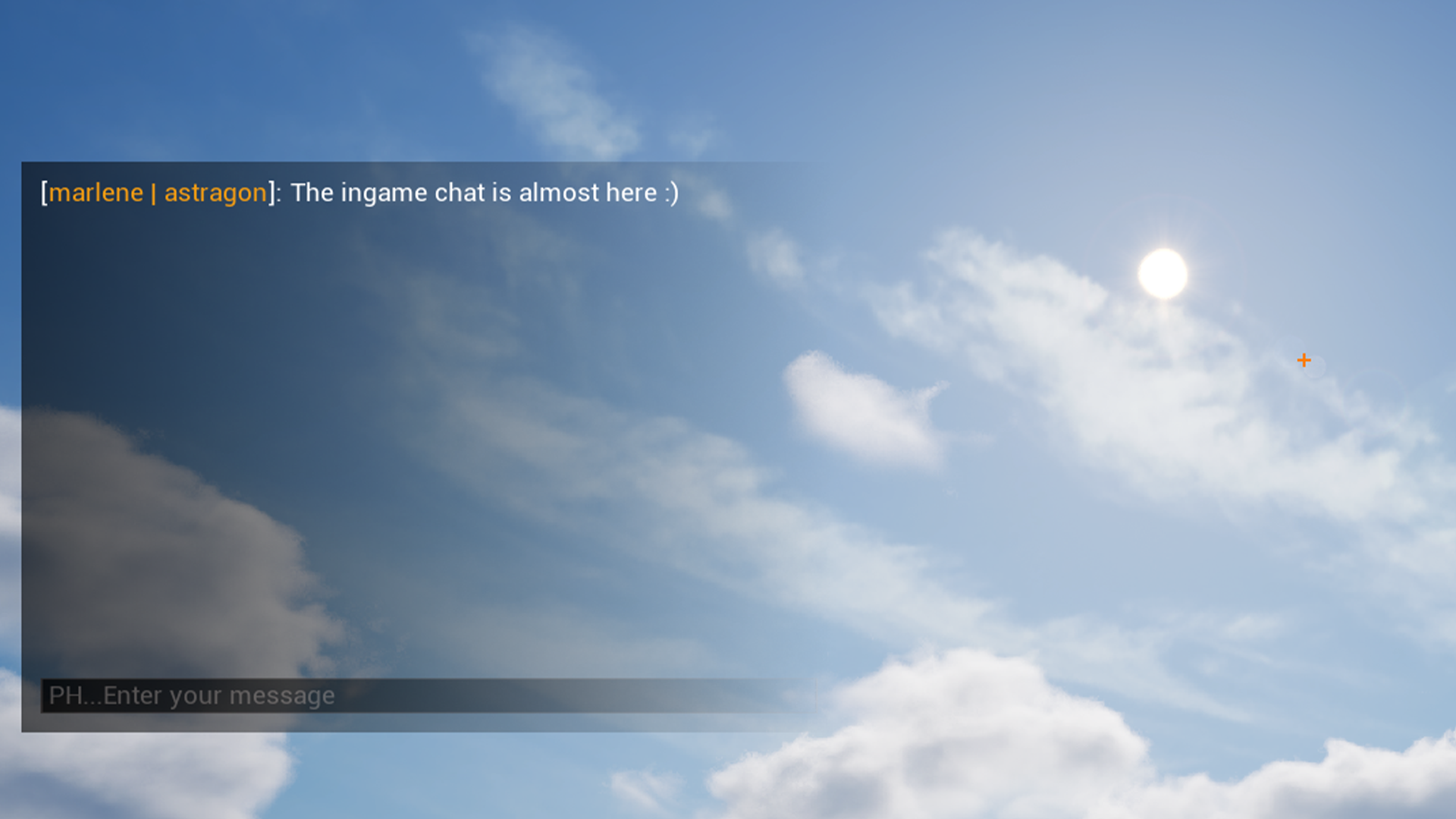
Best for last, right? The game will finally get an In-game Chat that lets you chat with your friends and communicate easily during your sessions!🎉
We hope, you’re all looking forward to this update! Don’t miss out on the DevVlog this weekend, which will be uploaded on our YouTube channel for all the details on the changes!
We’ll see you on our anniversary, October 1!
Your Railroads Online Team 💜
https://store.steampowered.com/app/1696810/Railroads_Online/

Hello everyone!
We had a great time and atmosphere today at our gamescom booth, where we showcased all the exciting plans we have for Railroads Online in the near future!
Let's have a little recap on the key points shown!
Multiplayer gets an Ingame Chat!
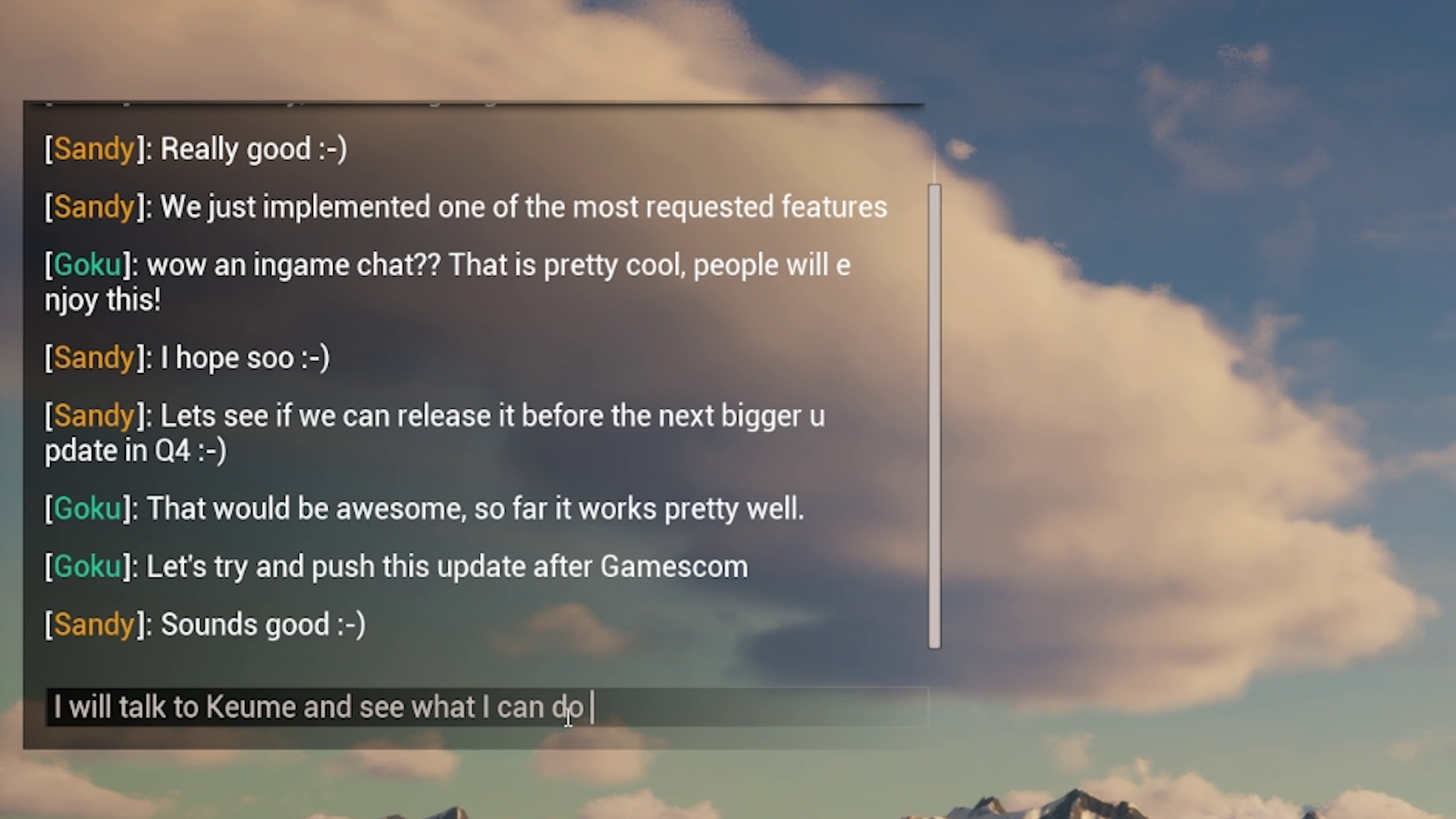
We’re adding an 𝐈𝐧𝐠𝐚𝐦𝐞 𝐂𝐡𝐚𝐭! This highly requested feature is finally coming to the game in the near future!
For the smoothest visuals!

New 𝐔𝐈 𝐞𝐥𝐞𝐦𝐞𝐧𝐭𝐬 and 𝐜𝐡𝐚𝐧𝐠𝐞𝐬 will also be introduced, to really round up the visuals. Also, there will be new Gameplay, Construction and Player Statistics Menus for a nicer handling of the game.
A desert themed map!

We really wanted to have another completely different map, so you can have several great options to from! Another beautiful Map will be released, which will feature a desert-like environment with a very high contrast to our latest released winter themed map "Aurora Falls". It's also much flatter! 🌇
An Early Access Free DLC!

Additionally, we will launch the 𝐏𝐢𝐨𝐧𝐞𝐞𝐫 𝐃𝐋𝐂, containing a new locomotive, the "Red Mountain Depot" and a new skin for the "Montezuma" tender locomotive!🚂
You will get more insights and info about release dates, and all the other details very soon, so stay tuned!
And there is even more we have talked about today!
In case you've missed the livestream, go watch the full showcase on our official YouTube channel!
Your Railroads Online Team
https://store.steampowered.com/app/1696810/Railroads_Online/
Hello everyone!
gamescom is almost here and we have some extra special content reveals and thrilling insights prepared for you:
Join us this Friday, on August 23, 3:15 PM CEST | 9:15 AM EDT | 6:15 AM PDT on our official astragon YouTube channel for a special showcase!
In the livestream we will reveal to you insights on new UI elements and a new way of communicating ingame… Do you have a guess? Additionally, we will give a first look at a brand new map and have some other great announcements ready!
Stream the showcase on the official astragon YouTube channel on August 21, 3:15 PM CEST | 9:15 AM EDT | 6:15 AM PDT to get all the info and insights you need! See you there!
Your Railroads Online Team
https://store.steampowered.com/app/1696810/Railroads_Online/
X
Hey y'all,
this is exciting. We're just mere weeks away from our third anniversary, and the last few years have definitely been quite a ride! From the release of new features and constant improvements to major upgrades like the launch of Unreal Engine 5, there hasn't been a single week where we haven't been incredibly busy. And now we're taking the next big step:
Later this year, we'll finally leave Early Access. And even launch on PlayStation 5 & Xbox Series X!
While we have a tentative timeline for fall, a precise release date is yet to be determined as we continue to work on our roadmap, further enhancements and community feedback. This wild journey just won't end! Without your support, all of this would not have been possible. Without your feedback and incredible engagement, we would never have gotten this far. Thank you sincerely from the bottom of our hearts.
Why are you leaving Early Access?
Since our initial release, we have added so much new content, shipped so many improvements and expanded the game to such an extent, that we now think the game is suitable for a full release.
Fun fact: Initially, we only planned to remain in Early Access for up to one year. Well, things changed, the ambition grew, and the scope broadened. Well, that's just how it is!
At the moment, we are fully focused on polishing Railroads Online even further to release it in the best state it has ever been – our plans for the period after leaving Early Access will be shared in time.
A gift to all our Early Access players ♥
We wish there were ways to properly show you how thankful we are for all your support in the last few years and everything you did for us. Seriously, we owe you a lot!
We wanted to make sure that we have at least something for our loyal community. That's why we put together the lovely Pioneer Pack – including a new placeable building, a new locomotive, and a new fresh skin for the Montezuma. The Pioneer Pack will be free to all Early Access owners who purchase the game until we leave Early Access and will be unlocked with the full release – and it will be yours to keep, forever. Thank you ♥
Of course, we don't want to make any kind of bonus content exclusive to one version and punish those who discover this wonderful game at a later stage. This is why we will also offer the Pioneer Pack as a separate purchase to all who join the valleys of Railroads Online in the future.
Please note that the price of Railroads Online on PC will also increase once we come out of Early Access to $34.99 / 34.99€. This only affects people who purchase the game in the future. Until then, the current price remains the same – so make sure to grab it for cheap while you still can: We're currently 30% off!
BTW: The console version will cost $39.99 / 39.99€.
One last time: Thank you for your support!
When we began developing this game, we did not anticipate reaching this milestone. Every day, we're absolutely happy about every single comment, every piece of feedback, and can't believe so many people play this game continuously.
Thank you so, so, so much for the incredible support and we can not wait for the months to come!
PlayStation 5, Xbox Series X, Leaving Early Access. All later this year. Crazy.
Yours dearly,
The entire Railroads Online Team
https://store.steampowered.com/app/1696810/Railroads_Online?snr=2___
Hey y'all,
this is exciting. We're just mere weeks away from our third anniversary, and the last few years have definitely been quite a ride! From the release of new features and constant improvements to major upgrades like the launch of Unreal Engine 5, there hasn't been a single week where we haven't been incredibly busy. And now we're taking the next big step:
Later this year, we'll finally leave Early Access. And even launch on PlayStation 5 & Xbox Series X!
While we have a tentative timeline for fall, a precise release date is yet to be determined as we continue to work on our roadmap, further enhancements and community feedback. This wild journey just won't end! Without your support, all of this would not have been possible. Without your feedback and incredible engagement, we would never have gotten this far. Thank you sincerely from the bottom of our hearts.
Why are you leaving Early Access?
Since our initial release, we have added so much new content, shipped so many improvements and expanded the game to such an extent, that we now think the game is suitable for a full release.
Fun fact: Initially, we only planned to remain in Early Access for up to one year. Well, things changed, the ambition grew, and the scope broadened. Well, that's just how it is!
At the moment, we are fully focused on polishing Railroads Online even further to release it in the best state it has ever been – our plans for the period after leaving Early Access will be shared in time.
A gift to all our Early Access players ♥
We wish there were ways to properly show you how thankful we are for all your support in the last few years and everything you did for us. Seriously, we owe you a lot!
We wanted to make sure that we have at least something for our loyal community. That's why we put together the lovely Pioneer Pack – including a new placeable building, a new locomotive, and a new fresh skin for the Montezuma. The Pioneer Pack will be free to all Early Access owners who purchase the game until we leave Early Access and will be unlocked with the full release – and it will be yours to keep, forever. Thank you ♥
Of course, we don't want to make any kind of bonus content exclusive to one version and punish those who discover this wonderful game at a later stage. This is why we will also offer the Pioneer Pack as a separate purchase to all who join the valleys of Railroads Online in the future.
Please note that the price of Railroads Online on PC will also increase once we come out of Early Access to $34.99 / 34.99€. This only affects people who purchase the game in the future. Until then, the current price remains the same – so make sure to grab it for cheap while you still can: We're currently 30% off!
BTW: The console version will cost $39.99 / 39.99€.
One last time: Thank you for your support!
When we began developing this game, we did not anticipate reaching this milestone. Every day, we're absolutely happy about every single comment, every piece of feedback, and can't believe so many people play this game continuously.
Thank you so, so, so much for the incredible support and we can not wait for the months to come!
PlayStation 5, Xbox Series X, Leaving Early Access. All later this year. Crazy.
Yours dearly,
The entire Railroads Online Team
https://store.steampowered.com/app/1696810/Railroads_Online?snr=2___

Wonderful Monday, everyone!
Thank you all so much for testing the beta of the combined Loading Screen & Rights and Alerts Update – due to your feedback we were able to progress swiftly and make it available for everyone on the main branch. Happy Release!
You haven't had the time to try out the update yet? Well, no excuses anymore! Let's dive right into what it contains and what we did since the release of the beta.
A new loading screen experience 🕒
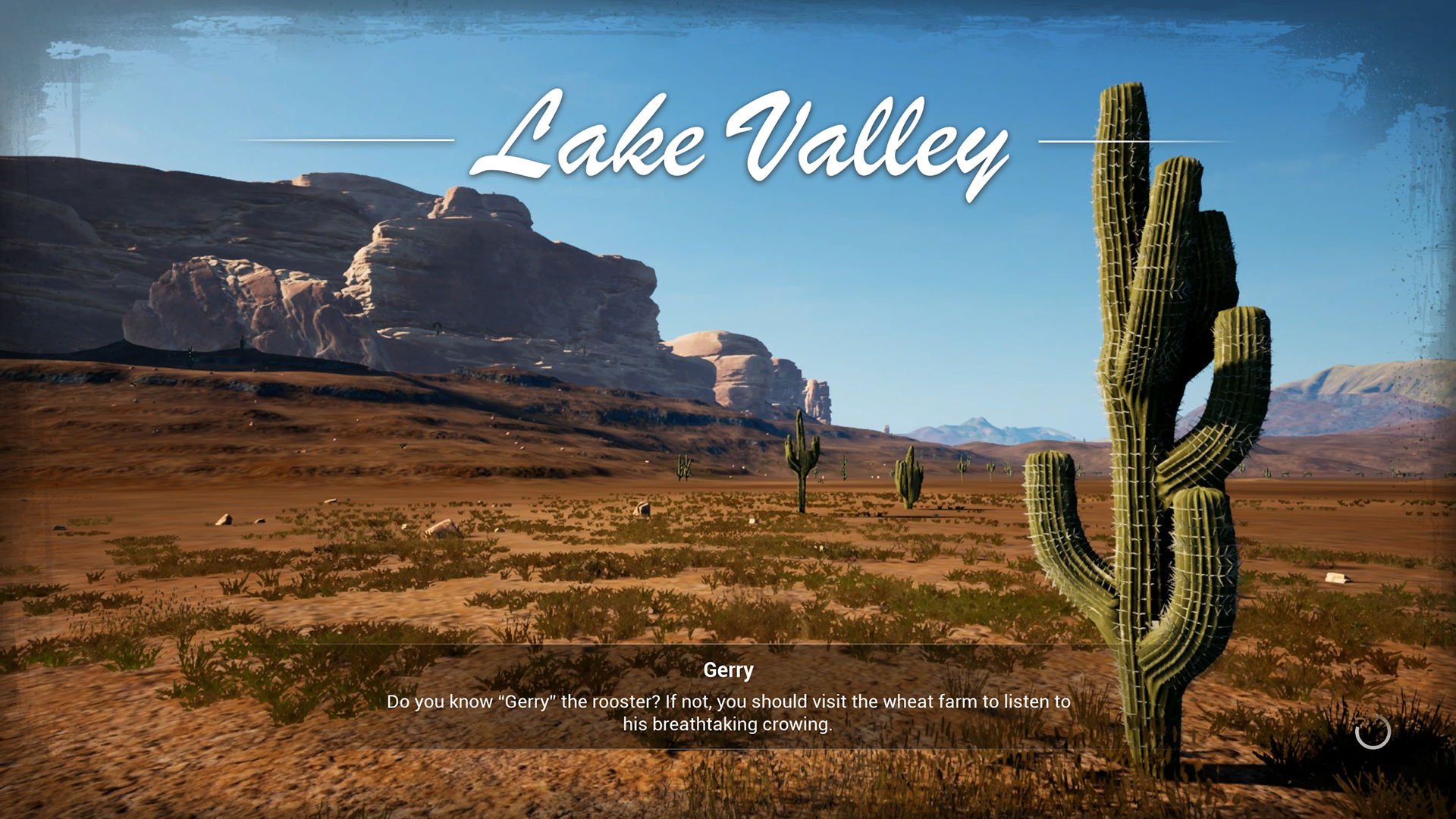
In our constant commitment to polish Railroads Online further, we wanted to finally tackle the always present topic of enhanced loading screens. Previously, they consisted of a black screen with... well, nothing more, really. Not anymore!
Starting with this update, they will be much more beautiful, useful, helpful – and set up the right mood for your duties in the valley. Each loading screen contains a wonderful scenic picture of the maps while also providing some interesting details about the game, be it a random funfact or a good tip. We hope you like them!
Multiplayer rights are finally here 🫡
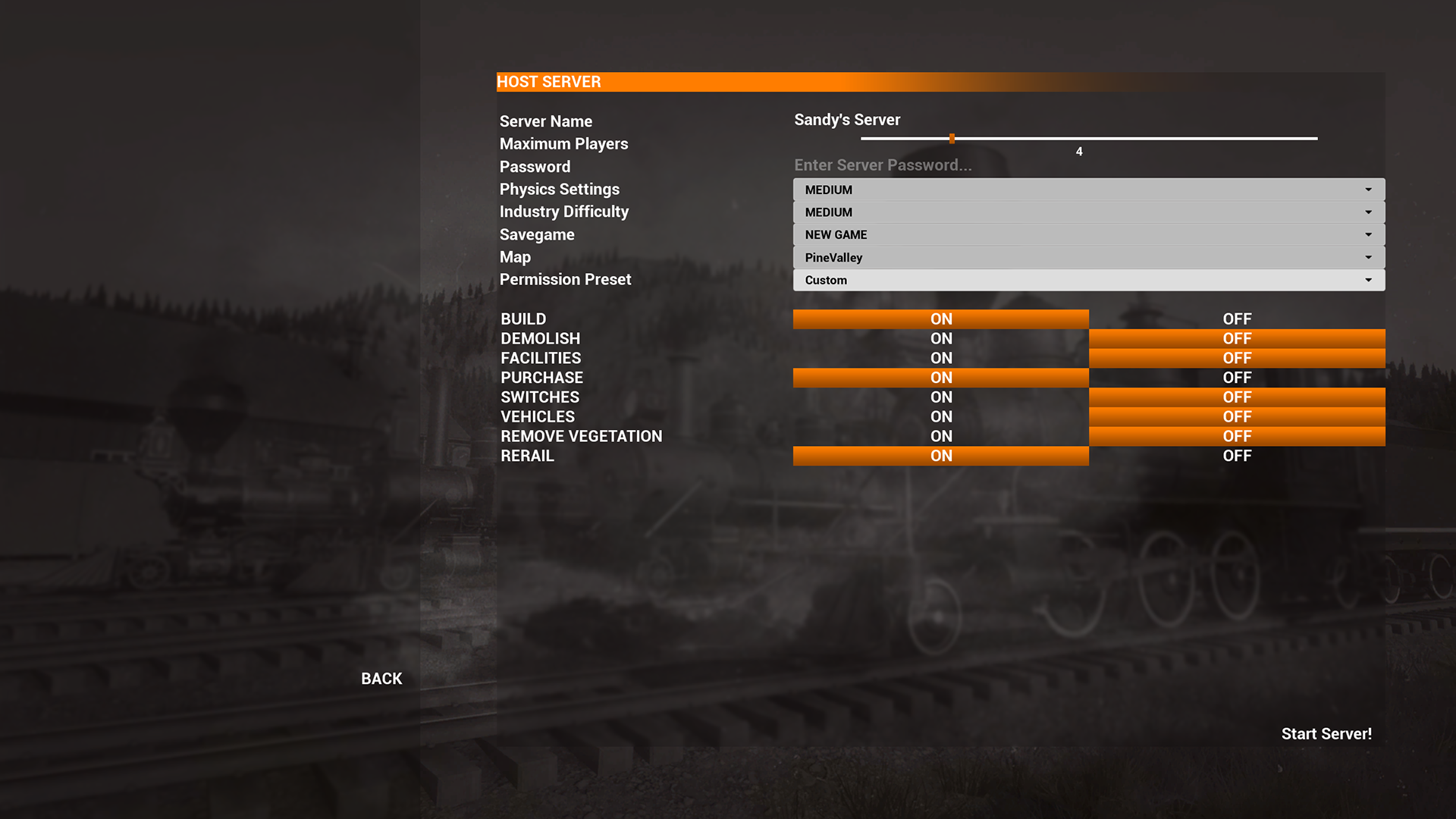
The multiplayer experience of Railroads Online has kinda been like wild west in the past – no hierarchies at all! With today's update, we're providing all hosts of a game session a great set of different systems to set permissions.
As the host, you can define what your guests can do on your server and even set the permissions per player. Should Hank only be allowed to drive trains while Joe is mandated to build tracks? The choice is yours!
Enough of trolling? Understandable. You can therefore now kick or ban those who misbehave... or somehow sneaked into your company. It's time for law & order on the railroad.
Alerts in need ⚠️

Track building is honest, hard work. We understand how complex this might appear at times – and we want to help you out with that. Check out the brand-new Alert System that signals if something doesn't work out!
You will receive specific notifications regarding your industries, locomotives, and other parts of the game. This way, you won't have to be at 50 different places at the same time. Unless you can somehow split yourself up into 50 different people – in that case, disregard this message, you're a wizard.
What do these notifications contain, you may ask? This could for example concern an empty water tank, or the current state of production at an industry. If you don't want to constantly look out for alerts popping up left and right, you can also simply take a look at the map which will also contain this kind of information.
By the way: This feature is optional, you can turn it off in the settings, should you desire this path.
Anything else I should keep in mind?
Not really! We have fixed some of the most pressing issues since the release of the beta (more details here) to provide you with an experience that is as seemless as possible.
Enjoy!🚂
Your Railroads Online Team
https://store.steampowered.com/app/1696810/Railroads_Online/

Dear Community,
We just released the first hotfix on the beta branch for the Loading Screen & Rights and Alerts Update.
The update fixes a few issues that came up since release and were reported to us by the community – thank you ♥
The following issues have been resolved:
- Fixed an issue where the permissions for Multiplayer could not be set
- Fixed an issue where telegraph office with ballast transported a player underneath the map
- Fixed an issue where the Key binding for the whistle was missing in the 3rd person driving menu
You have not spotted the update yet? Please make sure to verfiy your game files after downloading the update (go to your library in Steam, right-click on Railroads Online, open Properties, go to Installed files and click on "Verify integrity of game files").
You want to try out the update yourself? Simply switch to the beta branch and you're good to go (go to your library in Steam, right-click on Railroads Online, open Properties, go to Betas, and select "Beta" under "Beta Participation - an update will now be triggered).
Your Railroads Online Team

Hey there, everyone!
Today is the day! We have just released the newest update to the Beta Branch for you to try and test out:
𝐓𝐡𝐞 𝐋𝐨𝐚𝐝𝐢𝐧𝐠 𝐒𝐜𝐫𝐞𝐞𝐧 & 𝐑𝐢𝐠𝐡𝐭𝐬 𝐚𝐧𝐝 𝐀𝐥𝐞𝐫𝐭𝐬 𝐔𝐩𝐝𝐚𝐭𝐞 𝐢𝐬 𝐨𝐮𝐭 𝐧𝐨𝐰 𝐚𝐧𝐝 𝐩𝐥𝐚𝐲𝐚𝐛𝐥𝐞 𝐨𝐧 𝐭𝐡𝐞 𝐁𝐞𝐭𝐚 𝐁𝐫𝐚𝐧𝐜𝐡!
This update tackles above all the User Experience of the game and gives you useful tools and satisfying transitions to put up an overall smoother experience when playing the game!
Let's dive into the details:
Satisfying screen transitions!🎴

Are you tired of boring and plain loading screens?
With the Loading Screen Update we have added several new loading screens, each featuring a different beautiful picture of the maps. While waiting, you will be provided with interesting and funny information about the game, going from helpful tips to random funfacts. Enjoy a pleasant view and an effortless transition to the next screen!
The game is in your hands!
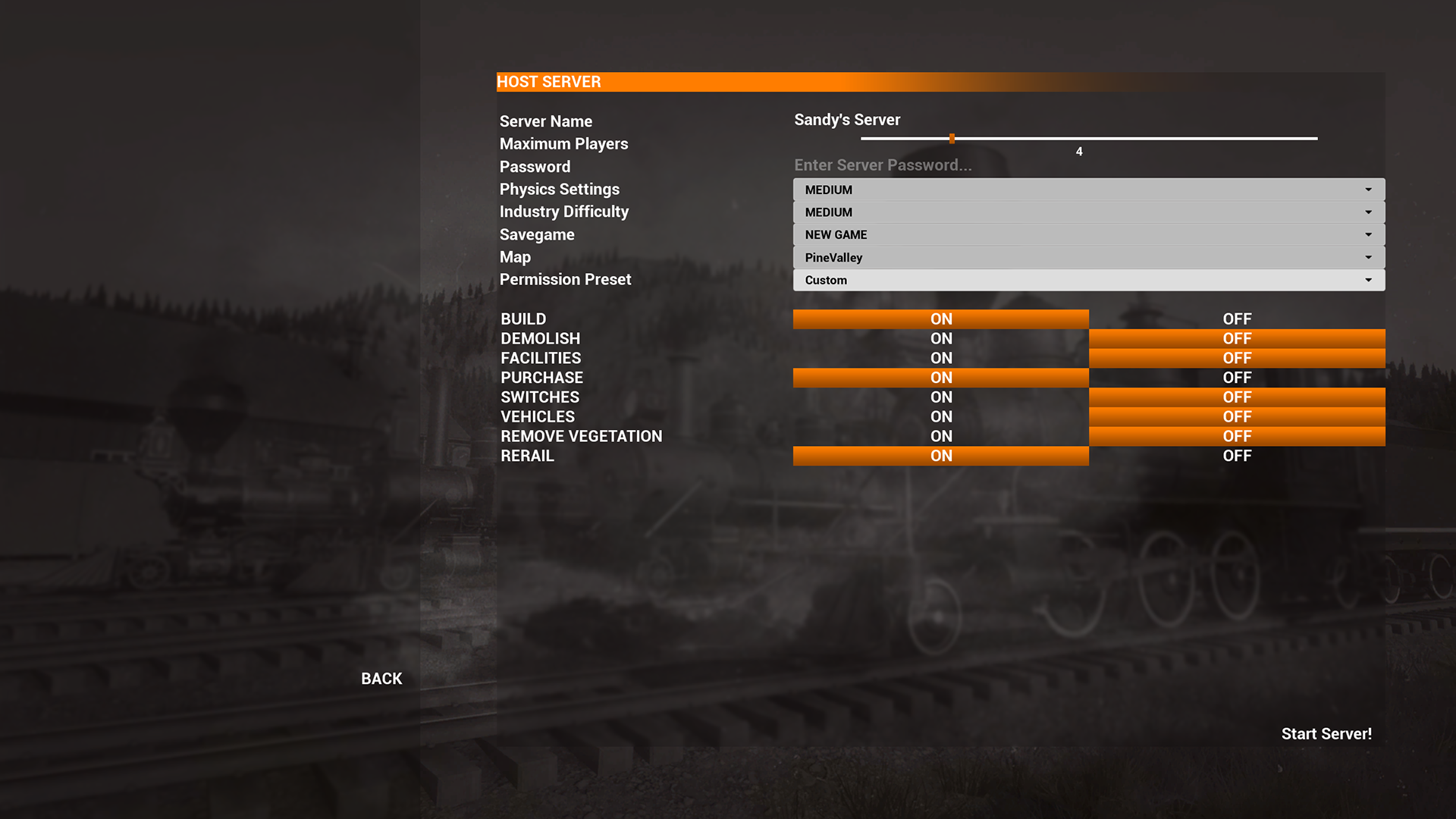
As a host, you set the rules for your session!
To give the host the possibility to organize the gamesession, we have added a permission system that allows the host of a session to set individual permissions for each player. This can be used to give each player an individual role, e.g. player 1 can build tracks while player 2 is allowed to drive trains.
Next to setting rights, the host can now also kick or ban any unpleasant players to ensure a fun athmosphere.
Your new most apprechiated supporter!⚠️

Supporter, who?
Check out the new Alert System we have added with this update to give you a helping hand on keeping your work on the railroad effectively in check. From now on you will get specific warnings, reminders and other information that concerns your industries, your locomotives and more, so you don't have to inconveniently check everything yourself! These alerts could e.g. include information about an empty water tank or the production state of an industry.
You want to know the best part? The maximap contains all the current information combined, so you always know what's going on on your map and where your input and work might be needed.
In case you prefer organising your railroad business yourself, you can deactivate this feature in the settings at any time.
On to the changelog! - Version: 0.9.0.0.0 /49324
New Content:
- Added loading screens
- Loading screens now have screenshots depending on what map you are on
- Loading screens have some fun historical facts, game tips & information
- They appear whenever you start/join a game or start a tutorial
- Added Player permissions to Multiplayer
- When you host a server, you can choose between 3 player permission presets:
- Public: all permissions off
- Private: all permissions on
- Custom: create your own permission preset
- This preset is active for all new players who join your game
- Once the game has been started, you can adjust the permissions for each player.
- Simply open the player list with the “Tab” key and check/uncheck the individual permissions.
- The permissions are saved individually for each player when the game is saved.They are loaded with the save game.
- You can kick/ban players from your server
- KICK - If the Host kicks a player from a game, the player receives a message stating the player has been kicked. The player can rejoin the game.
- BAN - If the Host bans a player from a game, the player receives a message stating the player has been banned. The player cannot rejoin any game of the Host. Banned players are shown in the players list under the tab “banned players” with their player name (open player menu with TAB) where the host can also unban the player again by clicking on “unban”.
- Following permissions can be set individually:
- BUILD - is the permission of laying all type of tracks, placing facilities, props and industries
- DEMOLISH - is the permission to demolish everything that is possible with the demolish tool
- INDUSTRIES & FACILITIES - is the permission to operate chutes and spouts at facilities and cranes at industries (loading)
- PURCHASE - is the permission to purchase new locomotives and cars
- SWITCHES - is the permission to operate switches in the game and on the mini- and maximap
- VEHICLES - is the permission to drive a train in first or third person
- REMOVE VEGETATION - is the permission to remove trees, cactus and stones with the saw
- RERAIL - is the permission to rerail all types of cars, locomotives and tenders
- Added Gameplay Alerts
- During the gameplay the players are informed by „Gameplay alerts“ when something interesting or noteworthy happens.
- Each time there is an alert a window will pop up with a description of the alert.
- This window will fade out automatically after a short time.
- The alerts refresh at the start of a game and then every 15 minutes in case the alert is still active.
- They can be turned on or off in the gameplay settings.
- The following alerts are displayed:
- Industry has stopped producing because the storage is full.
- Industry has stopped producing because the storage is empty
- Freight car is full
- Locomotive is low on fuel in the boiler. (when entering the vehicle)
- Locomotive low on water in the boiler. (when entering the vehicle)
- Locomotive low on steam. (when entering the vehicle)
- Tender low on fuel. (when entering the vehicle)
- Tender low on water. (when entering the vehicle)
- The gameplay alerts are also displayed on the maximap for the industries.
- Yellow icon → “Goods in” empty
- Red icon → “Goods out” full
- Yellow icon → “Goods in” empty
- Improved gameplay performance
- With the latest build we improved the gameplay performance. The performance optimization is an ongoing process we continue to work on. Please note performance may vary on what kind of hardware players are running in their pc’s.
New Features:
- Added Key Bindings in 3rd person driving menu
- Regulator: W/S
- Brake: E/D
- Reverser: Q/A
- Compressor: T/G
- Generator valve: U/J
- Cylinder Cocks on/off: C
- Bell on/off: B
- Sander: X
- You can adjust the Keybindings to your needs under Options - Controls - Locomotive Controls
- Regulator: W/S
- Switches can now be toggled by only one mouse button (default - left mouse button), so no more right/left click needed
- Several facilities have now the option to be placed with or without ballast
Bug fixes:
- Fixed an issue where engines did not show the correct water consumption in the driving UI after their boiler being refilled in the roundhouse
- Fixed an issue where all props were able to be snapped at track end points
- Fixed an issue where cars would drift apart every time you loaded a save
- Fixed an issue where backing into cars, engines and tenders would cause the engine to stop abruptly.
- Fixed an issue where player could not turn track pieces before placing them (When spawning a new track piece and the first point is not set yet, the player can override the rotation with <--NUM4 / NUM6-->. The spline stays at this rotation unless further rotated or a new spline is spawned)
- Fixed an issue where the moon was rising and setting in the wrong direction
- Fixed an issue where toggling minimap was glitched when open and close the maximap
- Fixed an issue where ETWNC 2-8-0 front coupler didn’t work
- Fixed an terrain issue near the Iron works on Aurora Falls
- Fixed an issue where Generators were shown in the driving menu although the locomotive had none
- Fixed an issue where sand was consumed too fast
Check out the DevVlog for even more details!
We hope you're happy to try this new update and give us lots of feedback so we can resolve any major issues before the release on the Default Branch and improve the game more and more!
Enjoy!🚂
Your Railroads Online Team
https://store.steampowered.com/app/1696810/Railroads_Online/
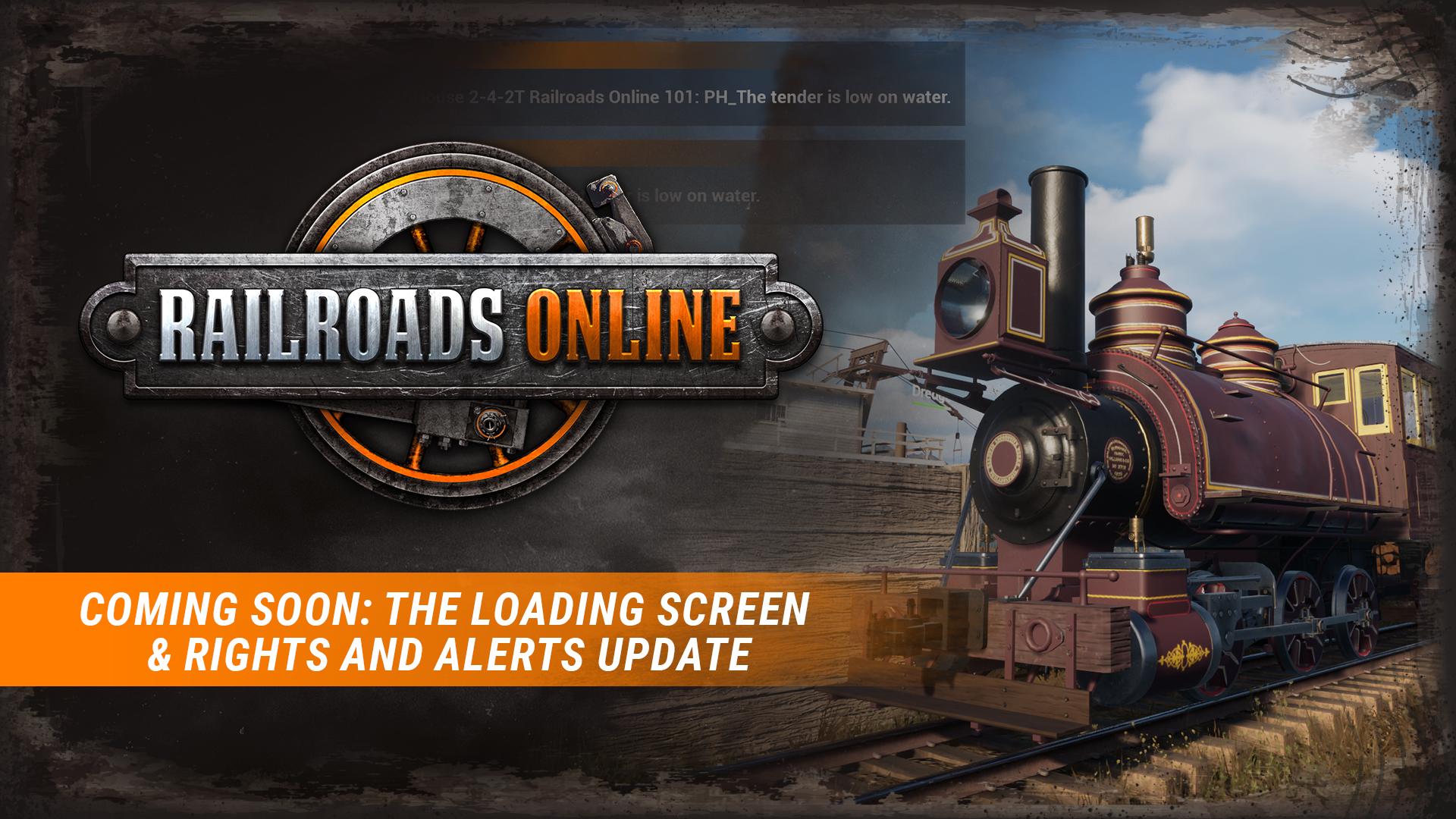
Hey there, everyone!
How is your adventure on the railroad going? Have you been waiting for a breath of fresh air to level up your game? Well, here it is: The Loading Screen & Rights and Alerts Update is coming on July 08 to the Beta Branch!
Let's have a look at the details:
Beautiful new Loading Screens!
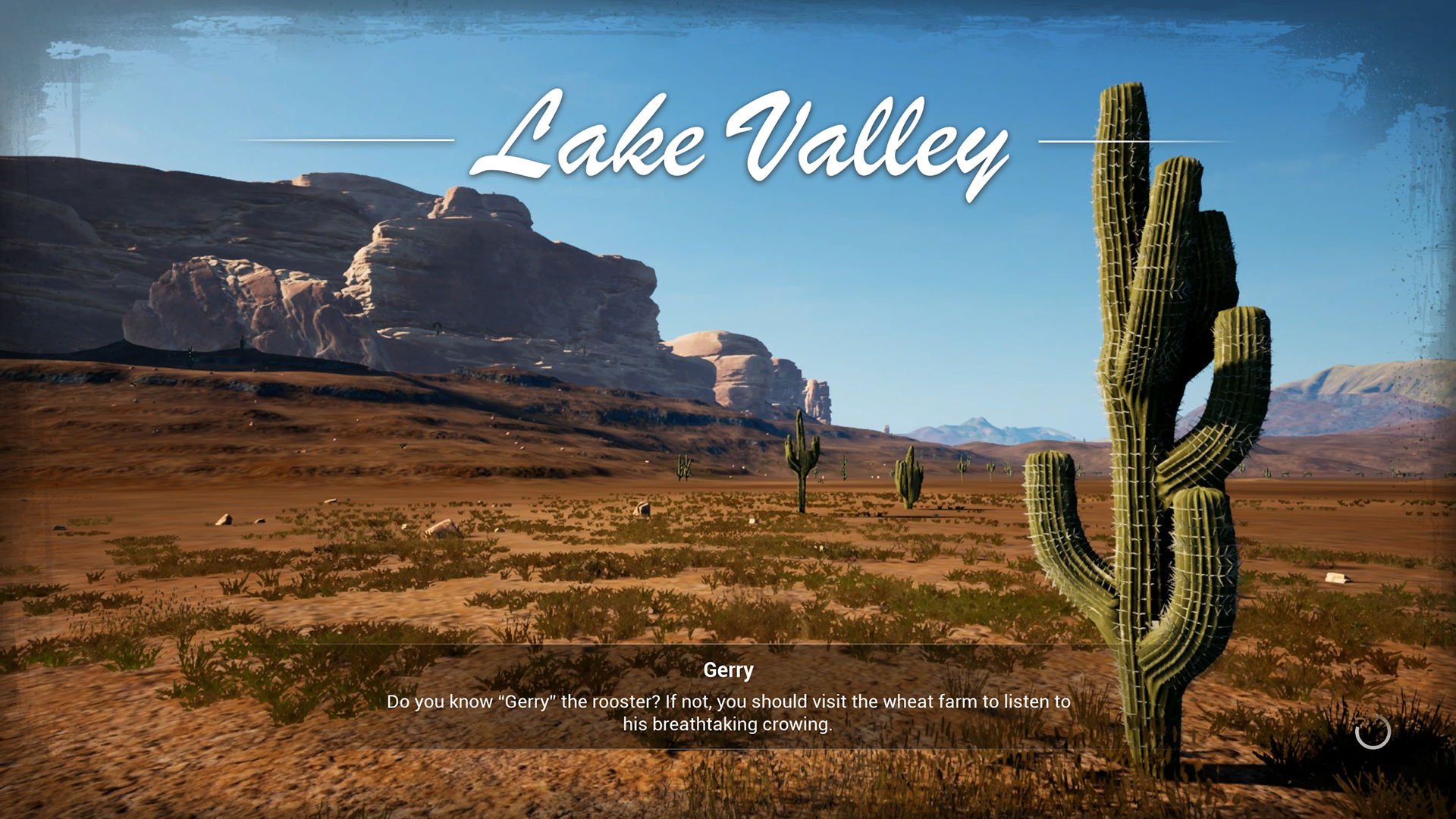
No boring loading screens in Railroads Online! Above you can see only one example of many different new loading screens, each featuring a different picture of the magnificant maps! Every screen will include helpful, funny and interesting infotexts to give you a nice and smooth transition to your next screen 😎
Let's bring some order to Multiplayer!
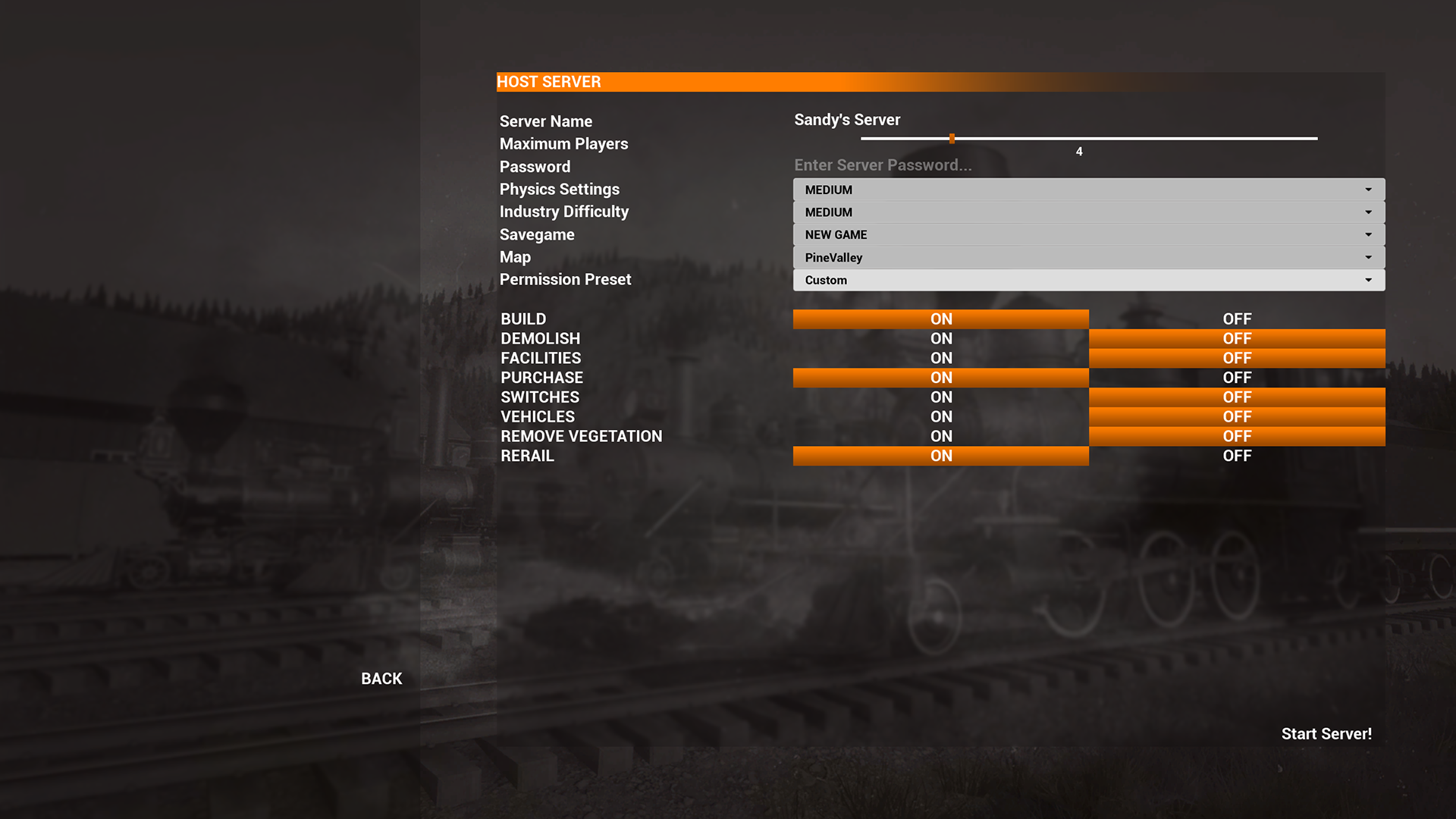
Your game. Your decision!
With the Rights Update, Multiplayer sessions will get a little level up. As a host you will have the ability to set rights for other players and also kick or ban players from your session. Set overall permissions for everyone and individual permissions for each player! This way you can also give a sort of individual role to each player, which is especially helpful in larger groups, as it can become quite chaotic, right?
Worry no more about the orga. Just relax and enjoy the game!
Are we running low on water?❗

Keeping everything in check will become super smooth!
Are my industries still producing? Are my cars fully loaded and are my locomotives running out of fuel or water? All of these questions will be answered with the new alerts system which will give you specific information and warnings about your industries, locomotives and more!
And the best thing: You will see everything combined on the maximap, so you will always know how everything is going and where your work is needed!
Are you exited for July 8 yet? We hope you're looking forward to the upcoming beta!
Your Railroads Online Team! 💫
https://store.steampowered.com/app/1696810/Railroads_Online/

The summer is burning up prices on Steam!☀️
What was that? This gaming summer has become so hot that it burned the price tags?🥵
Guess, we need to give out some discounts to freshen things up and cool down the locos: The Steam Summer Sale is returning, alongside some cooling fresh deals!🌊
This year's Steam Summer Sale ends on July 11, 7PM CEST!
Save 30% on Railroads Online and discover the world of remarkable locomotives at a freshly discounted price!🔥
https://store.steampowered.com/app/1696810/Railroads_Online/
The offers extend throughout a broad variety of games from the amazing astragon library! Check out these great discounts:
- Police Simulator - Patrol Officers - 35% off
- Howl - 50% off
- Construction Simulator - 45% off
- Bus Simulator 21 Next Stop - 43% off
- Tram Simulator Urban Transit - 25% off
- ABRISS – build to destroy - 25% off
- Firefighting Simulator – The Squad - 40%
Check out the Summer Sale page for more details and a full overview!
Enjoy!🌊
Your Railroads Online Team 🚂

Hey everyone,
so many updates have been released on beta in the last few months – and now they've finally been crafted together in a wonderful composition. The Map & Spline Update is now finally available on the Main Branch!
A big thank you to all of you for reporting bugs and issues to us. Thanks to you and our passionate team we also have already resolved any major bugs that were reported in the past few days, which is why we're now ready to move the content of both updates out of the Beta Branch 🎉
Today's update contains lots of new content and improvements, like the new Driving UI and theodolites from the March Update, the new Mini- and Maximap from the Map Update and several improvements to the spline system from the Spline Update!
Let’s dive into the details of everything today's big update has in store for you!
The March Update 🔭
A fun new surveying tool!

Get useful and fun support with plotting out routes by using Theodolites, a surveying tool which displays the grades between one theodolite to another! Different colors indicate the height of the gradient, while you are in the construction mode. The tools start at 0% of a gradient with green and change their color to yellow and then red at a grade higher than 5%. Arrows additionally indicate the grade and direction between the theodolites. To remove them, you can always demolish the theodolites with the demolish tool!
Fly high!

Get up in the air with the newly added Flight Option and have a better view on things! The free fly mode is activated as soon as you activate rerailing or track laying.
Let’s go for a drive!

We also updated the Driving UI, making it visually more appealing and a better fit for the style of the game. There might still be some changes in future updates, though! 😉 In addition, automatic coupling is now finally here – and it will make your lifes much easier!
Also new to the game: The high speed Denver & Rio Grande Class 47 locomotive, the Pine Valley Engine House, the RGS #2 Rotary Snow Plow and more!
For more details on the added content with the March Update, have a look at the posting of the beta release:
https://store.steampowered.com/news/app/1696810/view/4107918632351663496?l=english
The Map Update🗺️
Geographic maps for maximised orientation!

Become ultimately organized with the new zoomable Maximap (M) which contains exact locations and a whole lot of useful information about facilities, industries, engines & vehicles, other players and more! On the right hand side of the map you will see a legend to help you extract the information you need in no time!

The new Minimap gives you an immediate overview by showing your geographic orientation and displaying the locations of objects and players in your close environment.
The Spline Update🪜
No mountain too high!
To enhance the fun and sufficiency in track laying, we have added several improvements around splines, including a new Spline System, which now lets you build tracks on hillsides much easier due to its new feature that automatically adjusts the grade of the track to the terrain you are building on.
Enhanced visual feedback!

You need more feedback about whether the track is usefully placeable in its current position? We have added a red and green color feedback feature to the splines you’re about to build to give a visual signal about the placeability of the track!
Perfect alignment!

Apart from that, you can now build parallel tracks by copying a track and placing the copy on its right or left side.

We have additionally added an arrow that shows the current alignment of the track preview, though if you want to build completely straight tracks, that is now possible by holding Ctrl. And yes, tracks now also snap to facilities, making it much easier to build a neat area!
If you want to learn more details about the content of the Map & Spline Update, you may want to check out the posting from its beta release on this past Monday:
https://store.steampowered.com/news/app/1696810/view/4159715736520232925?l=english
Go watch the latest DevVlog for even more details:
Have a look at our Prelaid maps!
If you want to start a new save game without starting on a blank map, starting with one of our Prelaid Maps could be a alternative for you. Get a headstart with preplaced facilities, industries, tracks and more! As a new player these may also give you a better orientation and first idea of how to start building your map.
Currently, these maps are not yet implemented into the game, which is why, for the time being, you can find them in This Folder which additionally contains graphical overviews of the industry chains!
In addition, we added two bug fixes compared to yesterday's beta build:
- Fixed an issue where password was not accepted (when setting a password now it will automatically be converted to lower case)
- Fixed an issue where client could not interact with certain couplers
Your Railroads Online Team💘
https://store.steampowered.com/app/1696810/Railroads_Online/

Dear Community,
We just released the first hotfix on the beta branch for the Spline and Map Update.
Please make sure to verfiy your game files after downloading the update (Go to your library in Steam, right click on Railroads Online, open Properties, go to Installed files and click on "Verify integrity of game files").
Following issues have been resolved:
- Fixed an issue where the sun rised in wrong direction
- Fixed an issue where splines continued in the wrong direction after snapping them to existing splines
- Fixed an issue where help UI did not disappear anymore
- Fixed an issue where Minimap did not display content anymore after changing maps
- Fixed an issue where some cars and new vehicles were not shown immediately on the Minimap
- Fixed an issue that the 3 color styles of the maximap looked different
- Fixed an issue where parallel track did not copy different color types of bridges
- Fixed an issue where snow plow acted like it had brakes on it - added also a handbrake now
- Fixed an issue where client could not operate the knuckle couplers on the gregg cars
- Fixed an issue where the client fell through the loading platform
- Fixed an issue where clients didn’t see the correct information of industry in- and outputs on maximap
- Fixed an issue where the grade readout was not displayed correctly while building track in precise mode
- Fixed an issue where industry snap links were visible all the time. They will now only be displayed when you are in the track building mode
- Fixed an issue where the wicker baskets had no hit boxes so they could not be deleted
- Fixed an issue where having back to back switches caused them to be unswitchable in the maxi/minimap
- Fixed an issue where you could be respawned if you were in the “Deep Valley” on Pine Valley
- Fixed an issue where clients didn't see locos or tenders on the minimap
- Fixed an issue where using a password with “S” didnt let the client join the game
- Fixed an issue where some facilities did not have groundwork under them
- Fixed an issue where some industries had incorrect icons for inputs/outputs
- Fixed an issue where players could not save games with invalid windows file characters.
Invalid characters are replaced with underscore and games will be saved.
- Fixed an issue when you delete a track above the ground the engine and cars hang in the air
- Fixed an issue where players were unable to close the maxi map if they clicked outside the maxi map bounds.
New Features:
- Added a toggle button for the minimap. Press “Y” to toggle the minimap. The key binding can be changed in Options->Controls.
Your Railroads Online Team